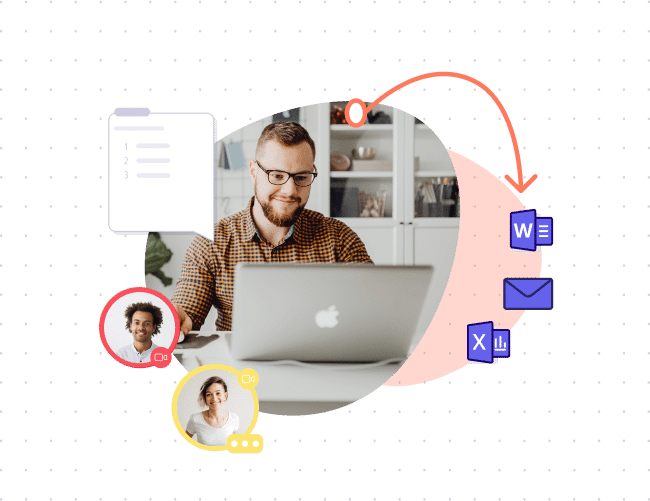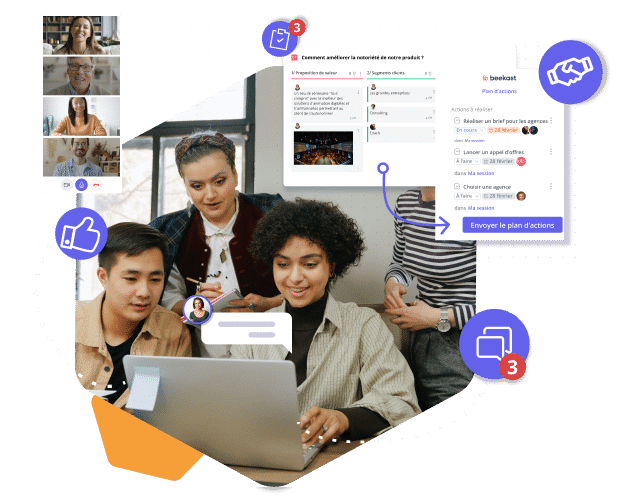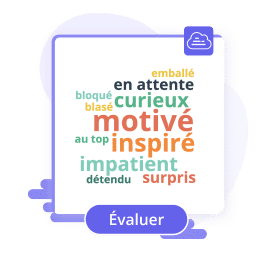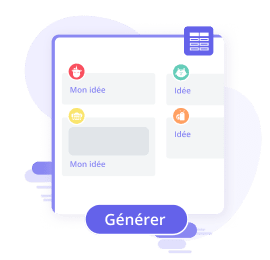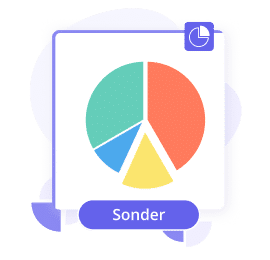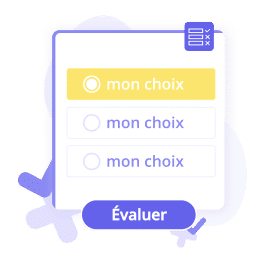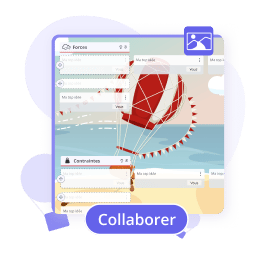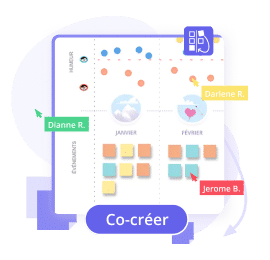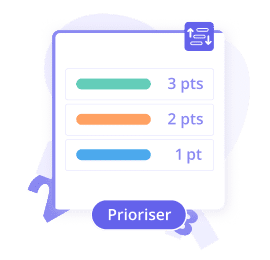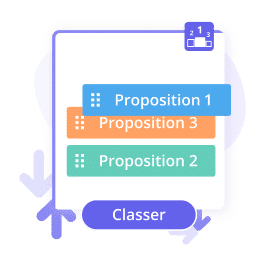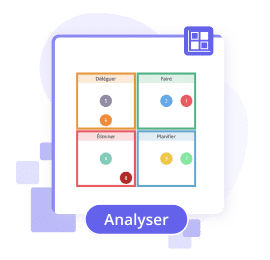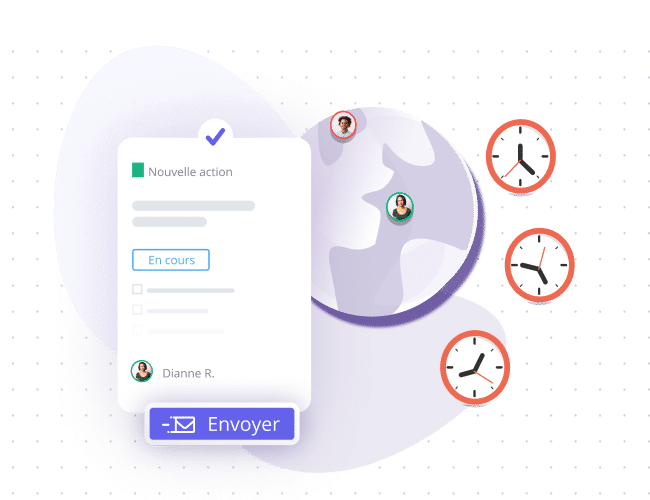
#Create
Live or Asynchronous
Regardless of your context, the Beekast presentation tool is designed to adapt to your needs, ensuring that you can deliver a top-notch presentation.
When it comes to slide scrolling, you have the choice between two modes: facilitator (synchronous) or participant (asynchronous).
#Create
Personalization
Make Beekast truly your own by customizing its appearance to match your brand. This allows you to create a unique and personalized experience during your session, resulting in a truly memorable presentation.
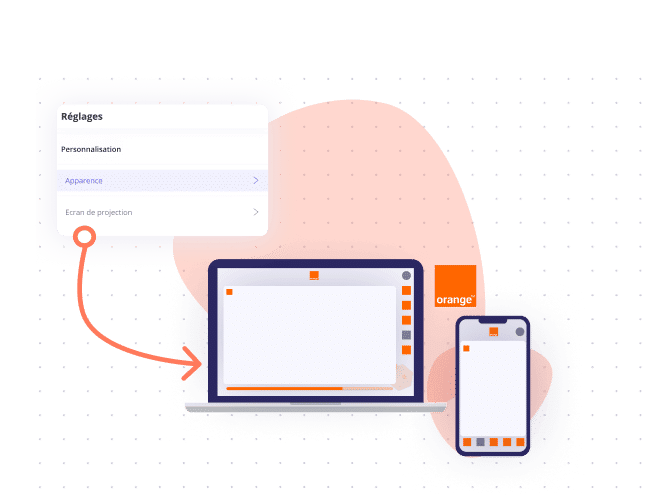
#Create
#Present
Activities and Templates
Make your presentations more engaging and enjoyable with Beekast’s collection of simple, collaborative, and fun activities. Whether you’re looking to brainstorm, make decisions, or evaluate ideas, you’ll find the perfect activity to suit your needs.
Our inspiration site is the perfect destination for those seeking inspiration. With a variety of ready-to-use templates that are customized to your skill level and objectives, you’ll be sure to find exactly what you’re looking for.
#Present
Tabs
Keep all the information your participants need in one convenient location by gathering documents, web pages, agendas, and more in a single space. With Beekast, you can easily access this information during your session, making it easy to share and consult with your audience.
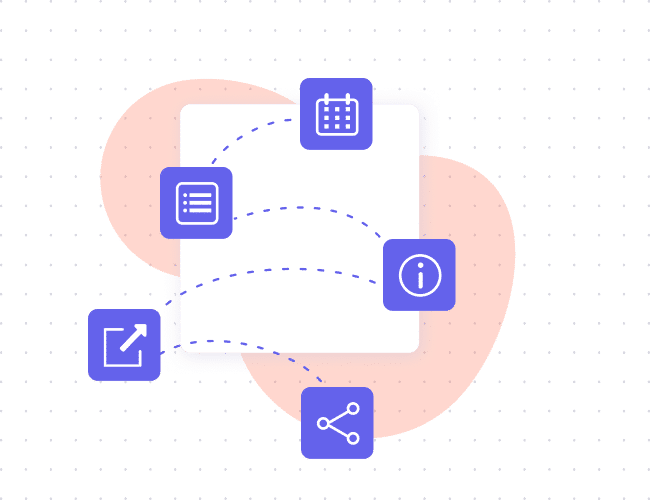
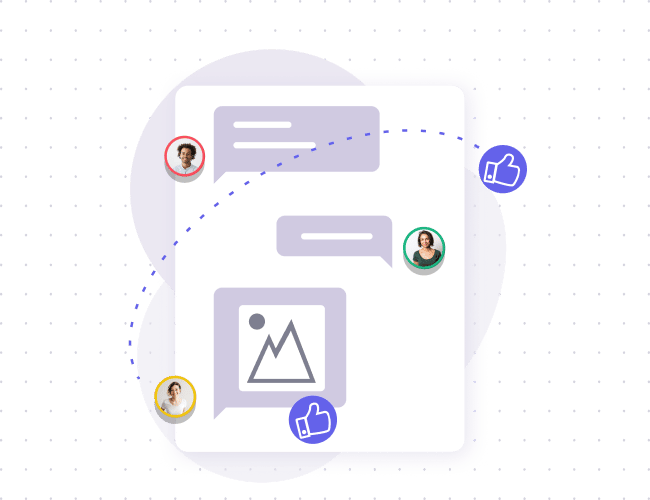
#PRESENT
The Discussion Board
Our discussion space is where the magic happens. It’s a hub of activity, where participants and facilitators can connect, like, and comment on others’ posts, and share photos, videos, and other insights. With Beekast, you can easily manage a Q&A session and ensure that everyone has a chance to participate.
#Present
Moderation
With Beekast, moderating your participants’ exchanges is a breeze. Whether you’re a moderator or a co-moderator, you can choose which messages to publish and even let your participants post anonymously. And with the ability to project the messages you want to highlight, you can ensure that the conversation stays on track and everyone’s questions are answered.
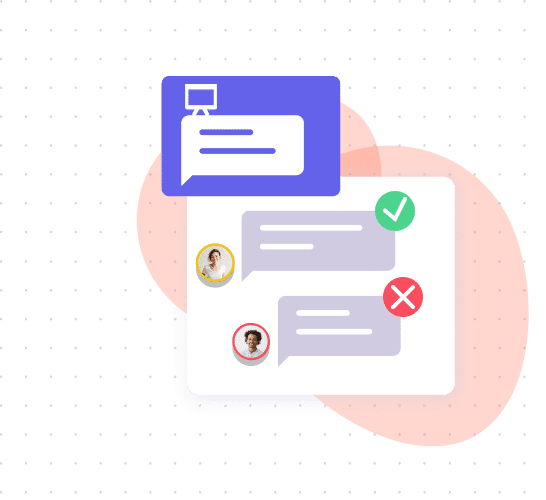
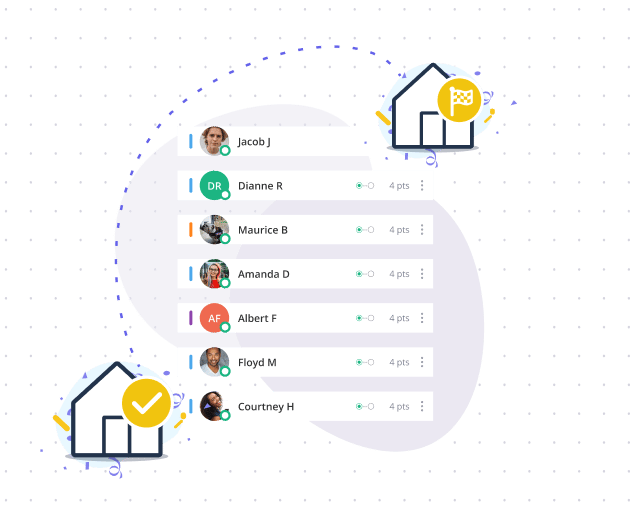
#PRESENT
Attendance
Beekast’s Attendance feature is the perfect solution for managing your session’s participants. With just one click, confirm their attendance, and the platform automatically records their login times at the beginning and end of the session for your convenience.
#Present
Projection Screen
Beekast’s external screen view is the ideal way to share your presentation with a large audience. Whether you’re using a video projector, TV, or other display, this mode makes it easy to ensure that everyone can see and follow along. And with tools like the pointer, ranking, and Beekast course, you can keep everyone engaged and on track.
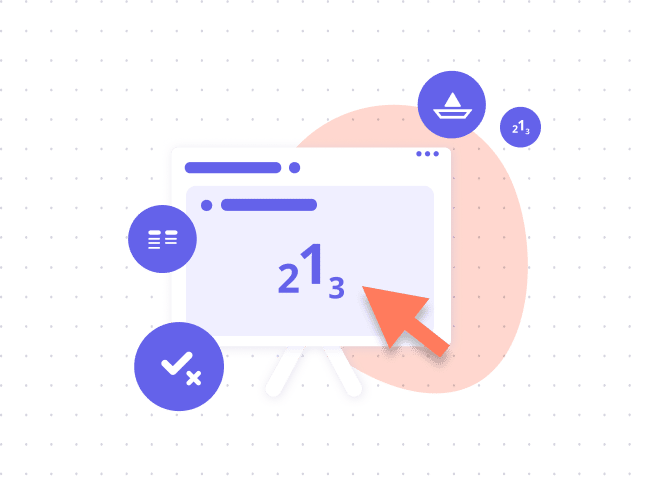
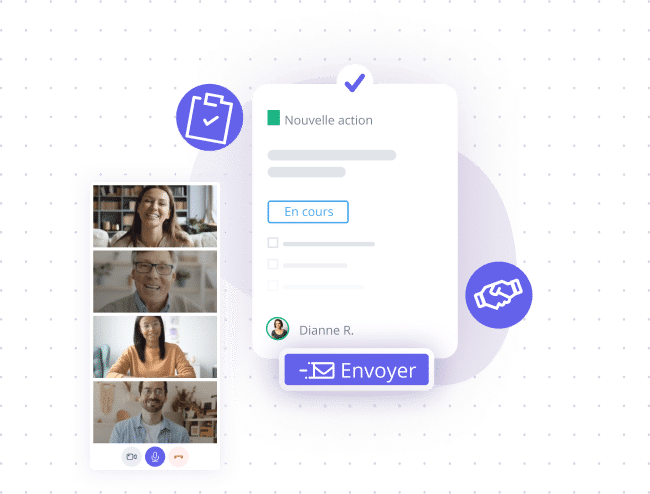
#Present
#Analyze
Actions / Decisions
Make the most of your meetings with Beekast. Our collaborative tools allow you to assign tasks, record actions, and make decisions in real-time, making it easy to build an action plan and streamline the post-meeting process. And with all participants able to contribute and collaborate, you can ensure that everyone is invested and ready to move forward.
#Analyze
Report
Capture your entire session and generate a comprehensive report in just one click.
Quickly identify areas for improvement and optimize your presentations for better outcomes.
Share reports that are easy to read, understand and analyze, in order to make the best decisions moving forward.