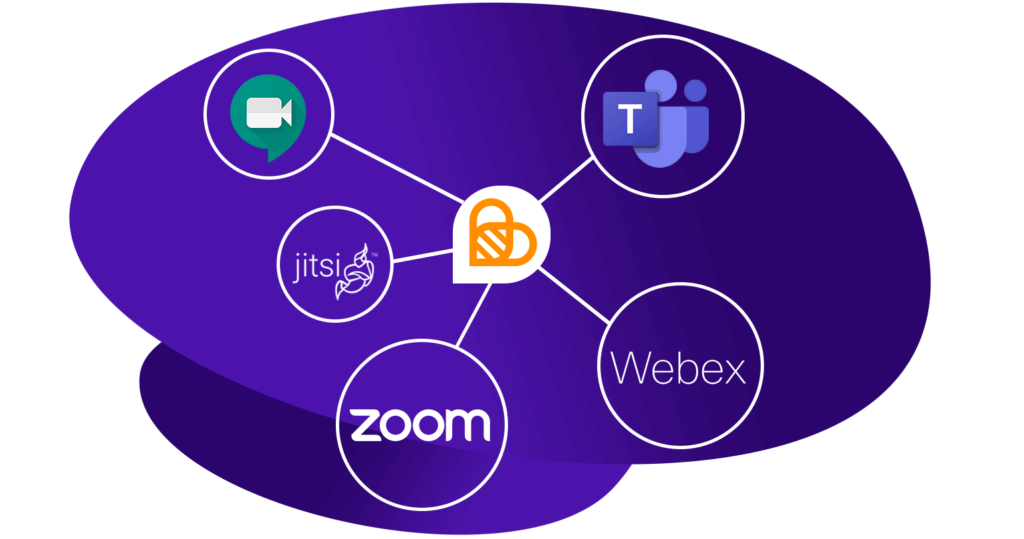Videoconferencing services are now all the rage. Just take a look at the revenue forecast for Zoom in 2020: $1.80 billion.
Like many professionals all over the world, you’ve surely become a regular user of at least one videoconferencing tool after Covid-19 forced companies to adapt in order to stay in business.
After a relatively long adaptation period, especially for companies with no concrete experience in remote working, professionals finally succeeded in setting up remote meetings, essential for collaboration.
But although videoconferencing solutions help people to stay connected and facilitate collaborative teleworking, it would seem that virtual meetings can quickly turn into a case of acute meetingitis.
Now that videoconferencing is well-established norm at your company, these meetings need to be dynamic and productive. This article covers the best advice and tips for effective videoconferencing!
Which videoconferencing software should you choose for your remote meetings?
Different teams have different needs. There are as many videoconferencing solutions on the market as there are needs. If you still haven’t found your ideal solution, here’s a non-exhaustive list of tools.
1. Jitsi
Jitsi is an open-source, multi-platform, free videoconferencing solution.
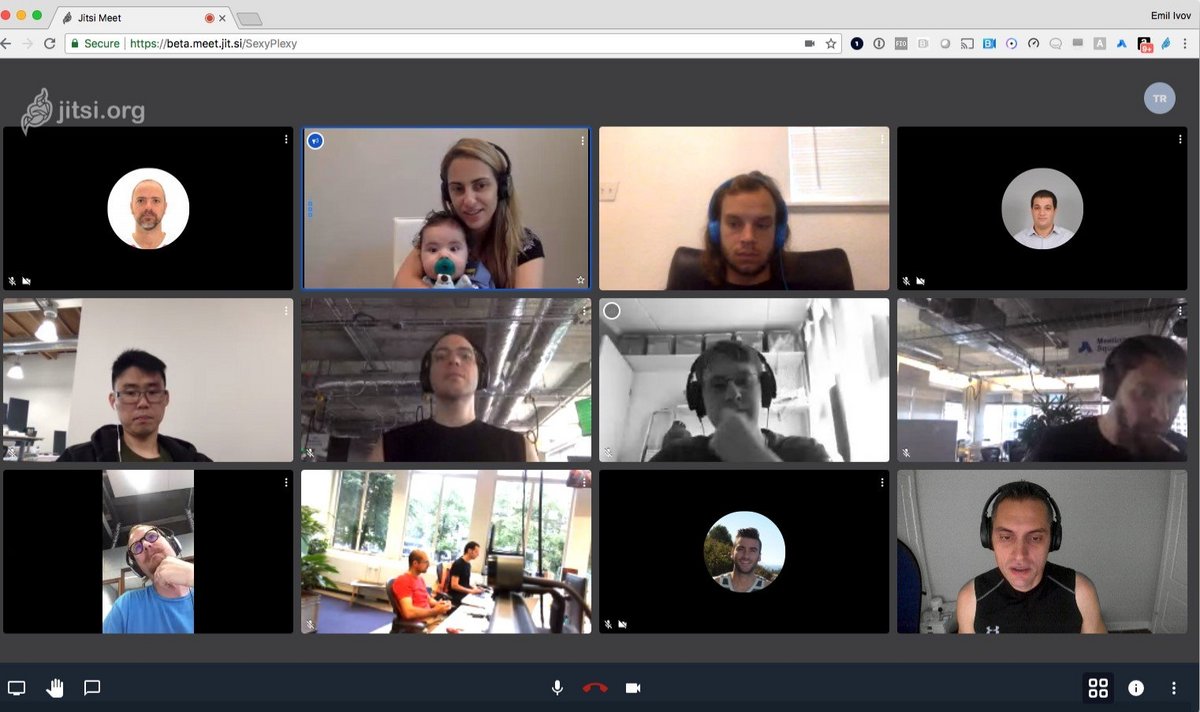
Simply create a secure meeting room, then share the URL with participants to invite them to join the meeting. No need to download anything on your desktop; you can access Jitsi from a browser (or a mobile app).
The advantages of using Jitsi for your meetings: it’s a simple, accessible, open-source, free videoconferencing tool that everyone can use. It has all the basic features expected in this type of solution.
2. Zoom
Many organisations have begun using this solution to take advantage of its functionalities: meeting, webinar, conference room, conversation, etc.

Zoom can be suitable for any type of company that collaborates remotely. According to the company’s needs, an upgrade is possible via a paid subscription.
The advantages of Zoom meetings: you can use the application version on your computer to get high-definition video.
In the free version: one-to-one meetings are unlimited, whereas group meetings are limited to 40 minutes. If you only need basic features, the free version will suffice. For anything else, you will need a subscription.
3. Teams
The tool you need for collaborative work.

By putting all of Microsoft’s tools in one place, teams are brought together to collaborate and co-construct. You can use Teams to have conversations, make video calls, share documents…basically to work as a team and improve interactions.
The advantages of Teams: many companies already use tools from the Microsoft 365 ecosystem. Teams was the only thing missing to foster collaboration.
4. Google Meet
Google Meet is the videoconferencing tool for G Suite users.
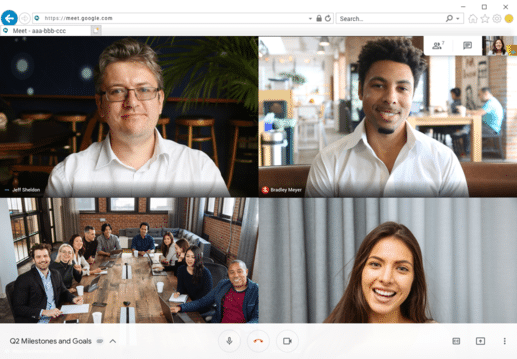
Screen-sharing in real time, audio and video calls, Google Hangouts instant messaging…this solution has everything professionals love!
Advantages of Google Meet: works equally well for face-to-face or group meetings. If you’re on the move, you can connect to the meeting with a phone call.
The free version is only accessible to up to 10 people.
5. Webex
Webex is a tool developed by Cisco to organise and host videoconference meetings easily.
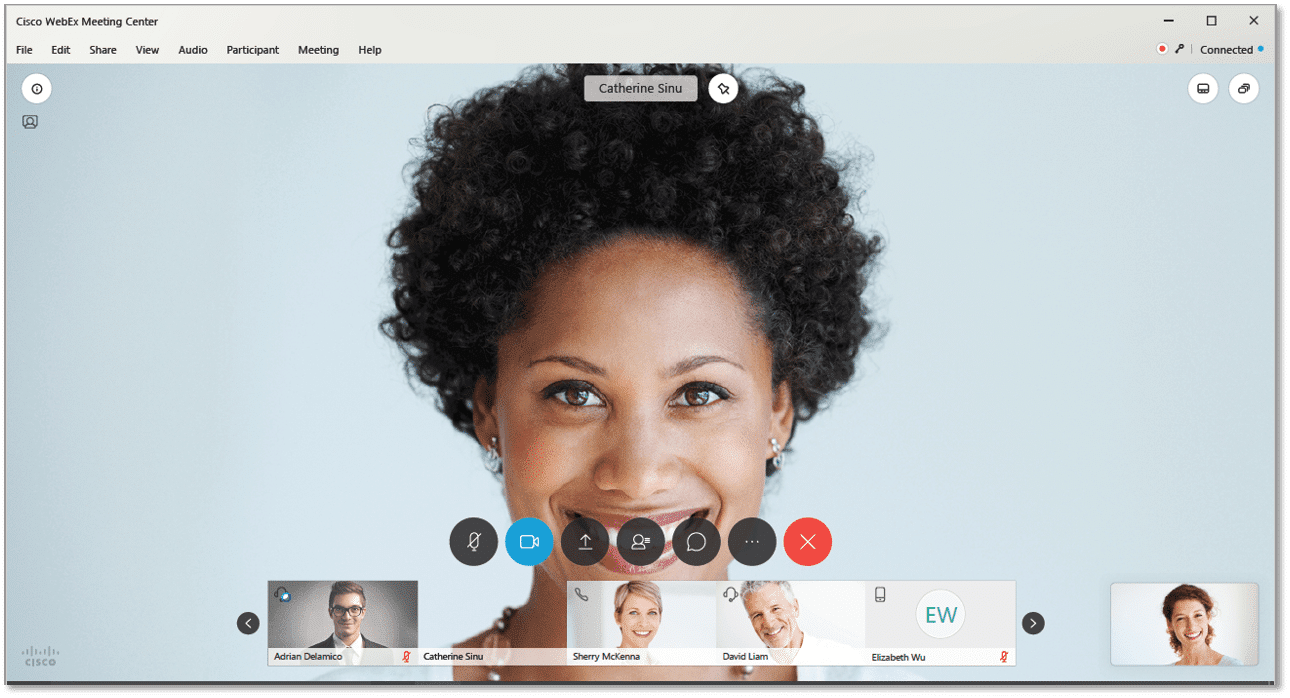
Advantages of Webex: streamlined and easy to use, this tool allows you to host remote meetings and also online events or training sessions. Plus, its whiteboarding feature is ideal for brainstorming.
The free version can be used by up to 100 participants for 50 minutes.
Even more solutions can be found on the market, such as Skype (which we no longer present), Whereby, Livestorm and GoToMeeting. So many possibilities for a multitude of uses and preferences!
How to host an effective videoconference?
By definition, videoconferencing consists in setting up a visual conference between several individuals, when they are at a distance, to enable discussion to take place. Digital telecommunication tools are used to ensure transmission.
Pre-requisites
All meetings must be prepared in advance. Even more so when it’s a remote meeting.
In addition to equipment in good working order, make sure you have a videoconferencing tool adapted to your use and your meeting objective.
Finally, make sure you have a high-quality connection, to avoid choppy or pixelated images.
Also, a videoconferencing or teleworking charter will allow you to communicate some of the rules necessary for hosting a smooth virtual meeting:
- Before inviting participants: limit the meeting to 10 people and opt for small groups (5-6 people). Define a role for each participant: leader, timekeeper, facilitator, recorder, etc.
- Prepare the proceedings of the meeting: announce an agenda, a duration (no more than 45 minutes for remote meetings), indicate a speaking time for each person and allow time for discussion. Most of all, stick to the schedule!
- Share media and access to collaborative tools ahead of time
Tips for effective hosting
Participating in online meetings can quickly become exhausting, especially when everyone is talking at the same time and internet connections are poor.
Most of all, to get everyone on board and forget the distance, you have to be dynamic and imaginative.
- Share rules of courtesy: disable your microphone when not speaking, take advantage of the video element to ask for the floor (by raising your hand), and to agree or disagree.
- Control speaking time: participants knows their speaking time beforehand, so that everyone can speak without being cut off. The timekeeper must make sure that things stay on schedule.
- Don’t interrupt: most videoconferencing tools have a chat feature. Everyone can therefore ask questions in the chat, and the speaker will answer as soon as possible.
- Stay focused on the subject at hand so that you don’t get distracted (for example, by checking your emails or making headway on a different topic).
- Write down decisions and actions: attention span is reduced at remote meetings. You wouldn’t want to forget anything that is said too quickly during the meeting. Take note of every decision made before sharing minutes.
- What if you have a bad internet connection? Videoconferencing should not be systematic for remote collaboration. Meeting tools such as Beekast integrate discussion spaces and interactive activities that allow you to go beyond videoconferencing.
Types of meetings
You can organise any type of meeting using videoconferencing, provided that it is well-structured:
- information meetings
- team meetings
- brainstorming
- project meetings
- training
- seminars…
Beekast and videoconferencing for effective remote meetings
Using videoconferencing systems to host efficient and productive remote meetings is not enough.
During your remote meetings, you need to stir up discussion, encourage participation, structure the meeting, make decisions and keep a record of all discussions.
To do this, Beekast is a complementary tool to videoconferencing, which allows you to host effective collaborative meetings remotely!
Like millions of users around the world, host your remote meetings with Beekast now, it’s free!