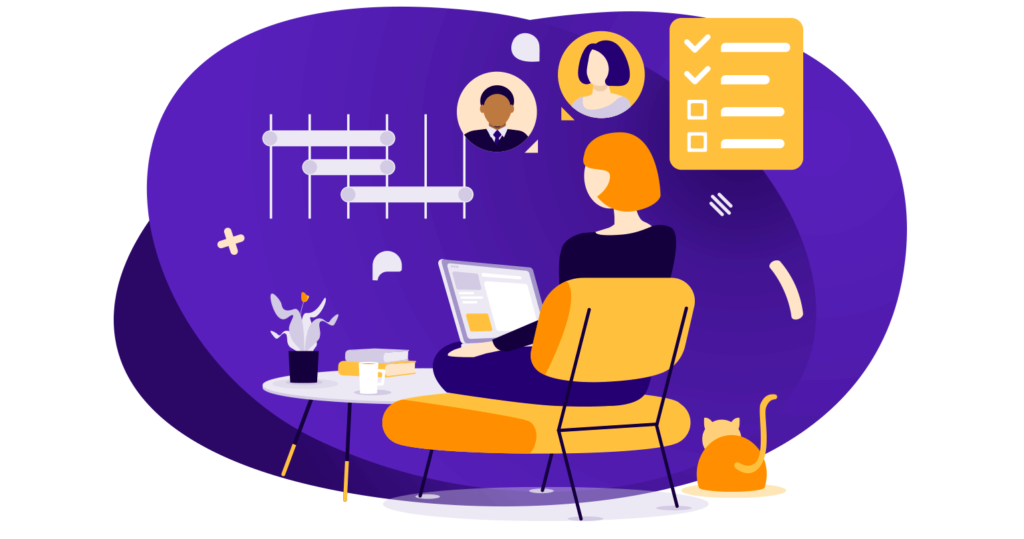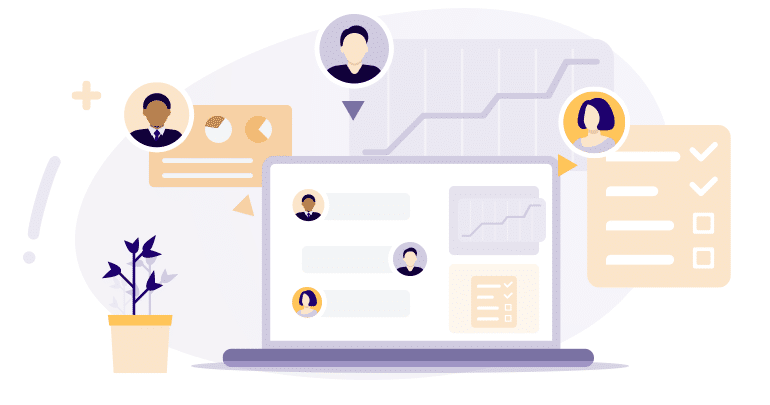The ability to work remotely is essential for all companies. The Coronavirus pandemic will surely be the episode that changes our views of teleworking and remote collaboration.
Whether it’s mandatory or optional, teleworking must be well-organised to support business continuity and team collaboration. Organising remote meetings requires knowledge of some basic but essential guidelines on everything from planning virtual meetings to choosing the right collaboration tools.
Meeting online: a user guide
By definition, a remote meeting enables multiple people in different locations to get together in a virtual room for discussion and collaboration. The recent increase in teleworking highlights the necessity of being prepared to facilitate and optimise this type of meeting.
Setting guidelines in advance
Because distance can quickly become a barrier, you need to establish a few guidelines in advance when organising a remote work meeting and share them with your company in a teleworking guide, for example.
Participating in a virtual meeting requires:
- having the right basic equipment: laptop, microphone, webcam and phone
- being in a quiet room away from prying eyes
- having a good internet connection to avoid disruptive outages during the meeting
- paying attention to how your background looks in video conferences!
In addition, whether your meetings are in person or remote, the same guidelines for proper planning apply, including:
- setting a clear meeting goal
- creating an agenda
- assigning each participant a role
- planning ahead
- creating supporting documents
Collaborating effectively when remote
Everything needs to be set up so that you can easily keep things moving and take collective decisions when working remotely. To start, each participant needs to have the same amount of information so they can be effective during discussions and provide the necessary added value.
You’ll need to create some guidelines to optimise your time in these virtual meetings. At the beginning of a session, the organiser should outline the expected results, state the meeting’s agenda and outline each person’s role.
It’s particularly important to give each section a time limit so you don’t get caught in meetingitis. The meeting facilitator should monitor each person’s speaking time and be careful not to monopolise the discussion themselves.
The key to successful collaborative work is respecting others! Distance requires more concentration (especially if there are equipment issues or more than 10 participants). We have to be sure each person has time to express themselves and avoid interrupting them.
Finally, being concise is the best way to be effective as a group, especially when you’re teleworking!
Debriefing and following up on remote meetings
Gathering feedback is the ideal way to improve things for the future. Including an agile ROTI activity at the end of a meeting or workshop will help you gather data on the meeting’s effectiveness.
Also, never underestimate the importance of meeting notes, especially when teams are spread out. To keep track of the interactions and decisions taken, the notes should indicate the action plan outlined during the various discussions.
Choosing the right collaborative tools for your team
It’s hard to talk about virtual meetings without mentioning video conferencing. But which video conferencing software should you choose?
List of video conferencing software
- Google Hangouts Meet: this tool is simple for G Suite subscribers to use since Google’s video call functionality easily integrates into a user’s work environment.
- Zoom: known for its screen sharing feature and its virtual meeting rooms, this software has become the go-to video conferencing tool for professionals around the world.
- Skype for Business: Skype needs no introduction since it’s used in both professional and personal spheres.
Obviously, this is just a small sample of the many available tools.
Communication tools
Many collaborative tools have been developed to bring remote teams together to enable communication via instant messenger, organise project management, improve productivity, store information, share files and organise remote meetings.
Beekast is one of these tools and offers a multitude of features and activities for leading meetings and managing teams, even remotely.
You can try Beekast for free to explore all the possibilities it offers for your remote meetings.