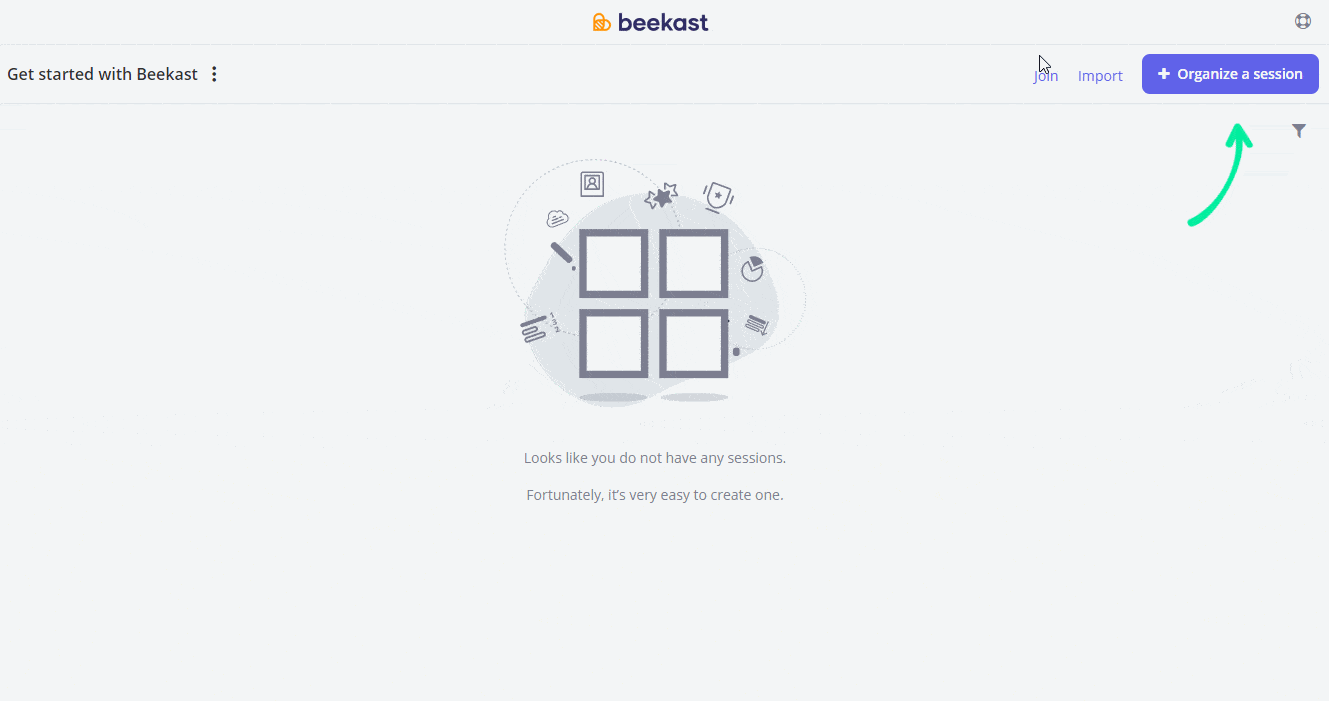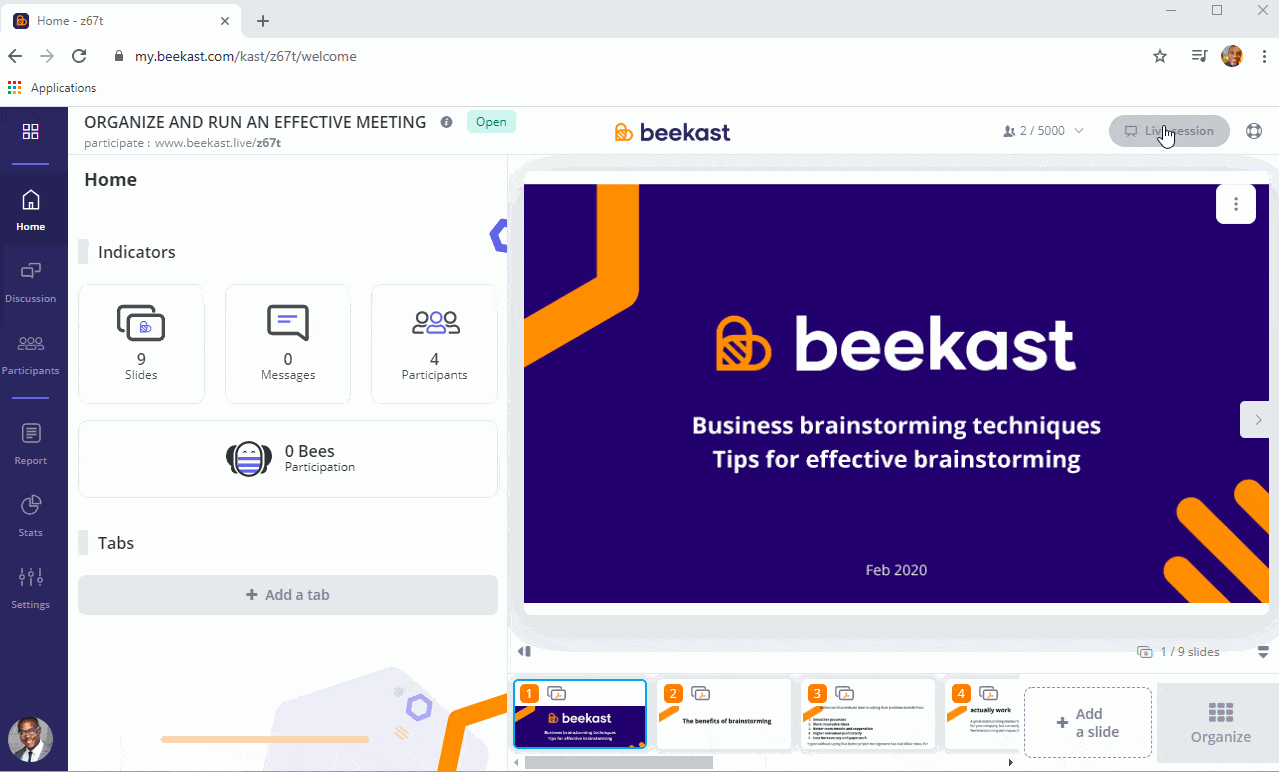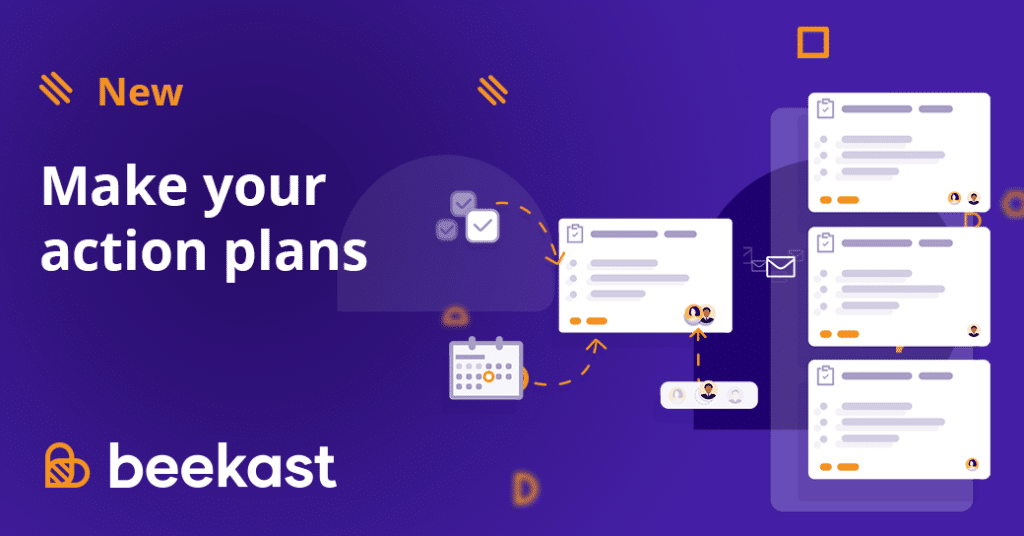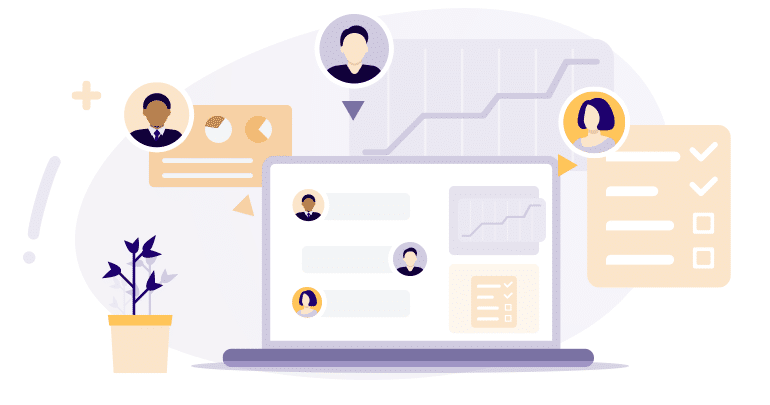Are you new to Beekast and want to make a good impression on your audience during your next meeting?
Are you a long-time Beekast facilitator who wants to optimize your hosting experience?
Check out our advice for getting your audience involved and hosting an unforgettable meeting.
1. Introduce Beekast to your audience
2.Technical requirements before hosting with Beekast
3. Tips for Beekast facilitators
1. Introduce Beekast to your audience
The first step in engagement is uniting participants in your Beekast meeting: introduce the platform, along with all its many advantages.
Here are some ideas on what you can say:
‘Beekast is a collaborative platform we’re using to make conversations easier and to encourage interactive meetings.
After this first meeting, you’ll find you already have a good idea of the advantages Beekast offers. The interactive activities will let us collaborate more easily and turn our meetings into times of group performance.
You’ll be able to easily ask questions during this meeting, plus offer your opinion and participate in interactive activities. You’ll be taking part in collective decision-making!
Get started by signing in, and let the tool guide you.’
There are four ways to invite your participants to join a Beekast session:
- From the beekast.live URL: the participant enters the 6-character import code provided by the facilitator
- By sharing the direct URL to join session www.beekast.live/xxxx
- By projecting the QR Code on a screen, which participants can scan with their smartphones
- By inviting participants through Beekast by entering their email addresses.
2. Technical requirements before hosting with Beekast
Before starting a meeting on Beekast, remember: prevention is the best form of troubleshooting.
Checking the prerequisites list will ensure a smooth hosting experience.
Signing in to Beekast
Beekast doesn’t require any downloads to use it: its features can be used directly from a website link.
There’s only one requirement: a good Internet connection.
So it’s essential to make sure both you and your participants have Internet access, whether via WiFi or 4G data (if using a smartphone).
Optimal Beekast use
A few simple technical requirements to be aware of and share with your participants for the best experience with Beekast:
- Up-to-date web browsers (Safari, Chrome, Firefox)
- Internet Explorer should be avoided
- Authorise cookies
- Authorise local storage
Live session
Projection mode offers useful features to presenters: pointer, zoom, discussion wall and more.
If you want to present using Beekast, make sure you have all the equipment needed to project Beekast slides onto a presenting screen: projector, connection cables, etc.
If you encounter technical difficulties, our Support team is available Monday to Friday from 8am to 7pm on live chat. Send a message and the team will reply within minutes.
→ View all the technical requirements you need to know
3. Tips for Beekast facilitators
Now that we’ve covered the technical side of things, let’s focus on how to become an ace meeting leader.
Before presenting in public
Before taking the spotlight as a collaborative meeting host, take this bit of advice if this is your first time using Beekast before an audience: start by testing out the first session under real conditions, but without anyone watching.
This will help you avoid any of the unpleasant surprises that can arise when improvising goes awry.
→ Tip: get inspiration with our session templates, or test templates adapted to the way you’ll use Beekast: teleworking, meetings, workshops, events, training.
Speech time
When the time comes to get talking, remember to introduce Beekast and take the edge off the situation.
While using digital tools may come naturally to you, some of your coworkers may need some time to get used to the new environment. This is normal, even though Beekast was designed to have a very user-friendly interface.
Reassure your participants, let them know they have as much time as they need to respond to activities and that you’re there to guide them through using Beekast.
Is anyone having connection issues or difficulty using the platform? Emphasise the collaborative spirit of the exercise and that people should feel free to ask their neighbour for help.
Add a human touch with interactive activities
Cut to the chase and break the ice with a simple activity: the word cloud.
By starting with a participatory activity, your participants will immediately get into both the subject and the interactive experience of the meeting tool.

→ Discover other types of icebreakers you can run with Beekast
Ask your staff to comment on their answers, analyse the results and then congratulate them on this first successful activity.
Then move on to more strategic activities, such as the Survey or the Board to generate ideas, co-create and foster the collective intelligence of your group!
And remember to think about the goal for each of your activities. As facilitator, you’re in the best position to build connections with and between team members, to get them where you want them to go. Dare to challenge participants when the timing seems right, push the interactiveness as far as you can – but tactfully of course, so as not to rush them.
End your meeting
Once your activity is over, don’t forget to finish strong!
The end of the meeting is the perfect time to poll the group to see how they feel after their first experience with Beekast.
To do this, use the Scoring activity to easily collect feedback on the meeting to evaluate it and get qualitative feedback.

To go one step farther and gather more collective data, complete a feedback door with the Form activity.

Still need help hosting with Beekast? Visit our help centre. You’re sure to find the answer there.