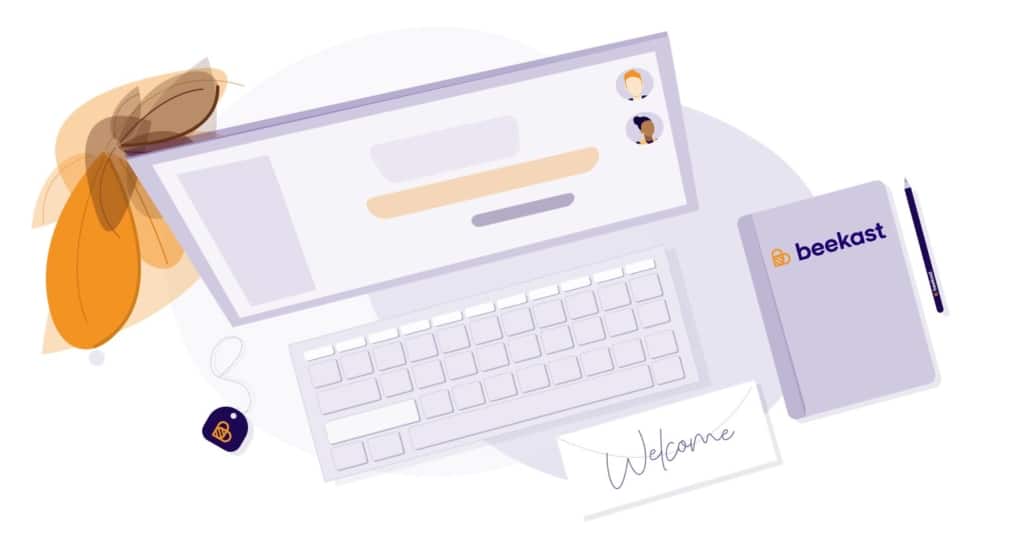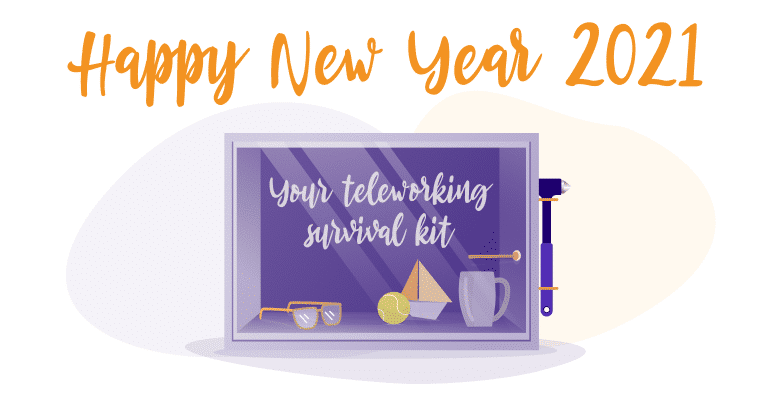Interactivity and engagement are key elements for the success of any meeting, whether virtual or in-person. As remote work and hybrid work models have become normal parts of our work lives, video conferencing solutions have become commonplace in the business world. In some cases, they’ve even replaced traditional meeting rooms.
Google Meet and Microsoft Teams are the best-known of these invaluable tools for facilitating remote collaboration. They enable teams to collaborate effectively through audio calls, video calls, document sharing, screen sharing, and instant messaging.
Of course, these tools really took off with the start of lockdowns caused by the covid-19 pandemic. They’ve proved essential in getting businesses through this difficult time and offer a number of advantages – including the ability to travel less for work.
Thanks to these tools, businesses can now hold meetings without all participants needing to be present in the same office, the same city, or even the same country (for larger organizations).
The best collaborative platforms combine multiple features and facilitate teamwork, offering a complete collaborative toolbox.
Related:
What are the alternatives to Google Slides?
Although these tools make it easier to collaborate and exchange ideas, they also have certain disadvantages. One major issue is the lack of personal interaction. Many people felt isolated during the lockdown period.
In addition, users sometimes experience technical problems related to the connection, but also to the larger digital divide. Not everyone is equally enthusiastic about using digital tools.
Having looked at the context, the advantages and disadvantages associated with video conferencing tools, let’s now focus on one software tool in particular: Google Meet.
1) Google Meet
Google Meet replaced Google Hangouts in the Google Workspace productivity suite. This Google video conferencing tool is accessible to anyone with a Google account (for the free version).
The free service can accommodate up to 100 participants per meeting for a maximum duration of one hour. One of the advantages of this platform is that it is available on both desktop computers and smartphones.
To create a meeting, schedule an appointment in Google Calendar, then add a Google Meet video conference to it. The participants will receive an invitation in their inbox, or you can share a login link that they can use to connect to the meeting. Another interesting feature is that participants can take part in a Google Meet meeting by using their phone numbers.
2) Increase interaction and engagement in your Google Meet video conferences with Beekast
If you organize your meetings online with Google Meet, all it takes is a single click to install the Beekast extension in your browser (Bêta). Then, simply open the application to create your session.
After that, all that’s left is to get your team together in your session and activate the video conference at the same time. Google Meet is a perfect choice for Beekast meetings. This combination facilitates interaction in brainstorming sessions, creates connections, and lets participants exchange ideas like they were in the same room.
The Beekast platform is very easy to use and helps make organising remote meetings a lot easier. Just generate a beekast. Live link and share it with your participants to give them access to your session.
The enterprise meeting management software is also highly responsive. Participants in your meeting, event, or training can join your session from their smartphone, tablet, or PC.
By offering brainstorming activities (with integrated templates), MCQs, icebreakers, and “whiteboard” activities, Beekast increases your team’s engagement, gets people talking, and makes your meetings more productive.
Using Beekast gives your team a wider range of different ways to interact during meetings, from verbal discussions to interactive activities, and strengthens connections within and between your teams. The platform is compatible with Google Meet or any other video conferencing tool.