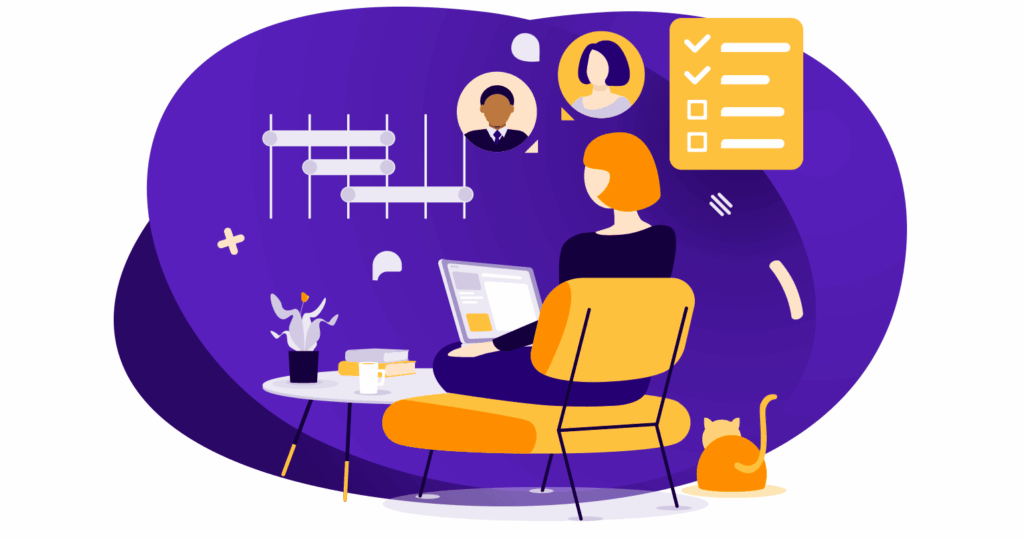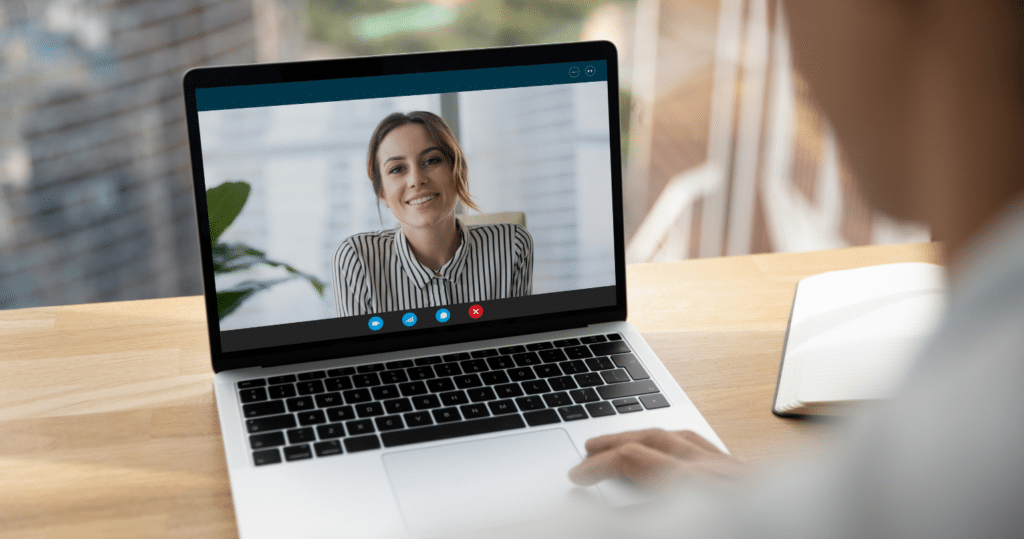Organising an event can be expensive and take a long time. Yet few professionals consider the option of turning physical events into virtual events, bringing their audience together for a shared experience with no spatial limitations.
Going virtual with your event
Obviously, a lot depends on the format and objective of these events. Nowadays, many types of virtual events are successfully bringing audiences together, such as virtual trade shows, webinars, remote workshops, web conferences and remote meetings.
Virtual events can offer a number of advantages, including:
- overcoming constraints that make it impossible to meet in a physical space
- avoiding logistical problems
- breaking down physical boundaries to reach a broader audience
How do I host a virtual event in Beekast?
1. Enable videoconferencing
Use your favourite videoconferencing solution to host your virtual meeting and bring it to life.
Depending on the type of event, a number of solutions are available for use in conjunction with Beekast, including Zoom, Teams, Jitsi, Google Meet, and more. Beekast adapts to the videoconferencing software you use every day.
→ How do I use Zoom with Beekast?
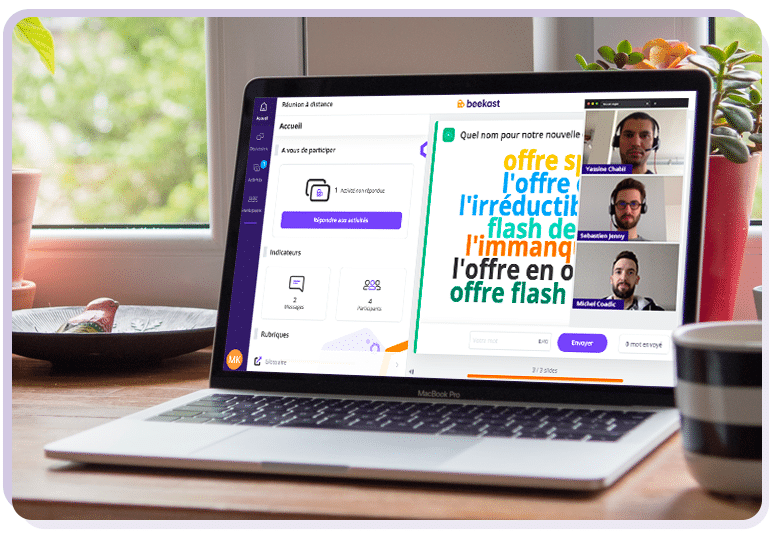
2. Use the discussion wall to spark interaction
Beekast’s Discussion Wall is designed to make events more interactive and break the usual speaker/audience pattern. This feature revolutionises both in-person and remote events.
Use it to organise Q&A sessions and encourage live interaction during an event. Participants are invited to post their questions to the discussion wall.
As a meeting host, you then have several different options to moderate questions from the audience:
- select questions during the live event to answer them and share them with the full audience
- get support from a colleague who provides detailed written answers directly on the discussion wall in real time (especially when presenting to large audiences)
- take time after the event is over to provide detailed answers to each question, in the case of an asynchronous session.
→ Read our guide on using the discussion wall
3. Share materials without sharing screens
When conducting a remote meeting or webinar, you sometimes need to share content or slides from a presentation with your audience to accompany what you’re saying with figures, information, images, etc.
Some users activate the screen-sharing feature of their videoconferencing software, but are then faced with bandwidth or confidentiality problems. Everyone can see the host’s screen… assuming there’s enough bandwidth.
When you host your remote meetings with Beekast, there’s no need to share your screen: everyone has access to the materials in real time through use of a session code, and takes part in interactive activities to make the meeting more dynamic.
→ Read our guide on how to join a Beekast session
4. Enhance your presentation with external resources
During an event, you sometimes need to provide access to additional resources like websites, PDF documents, an agenda, or other types of important information for your participants.
The Tabs feature in Beekast lets you share different resources throughout the event: not too early and not too late in the presentation, so they’re always displayed at just the right moment!
→ Read our guide to learn more about tabs
5. Break the ice
Making connections between participants is the most effective way to unite them around an event and make a lasting impression.
To do this, organise an icebreaker to eliminate the distance between participants, both before starting an event and after it’s finished.
There are many different types of icebreakers you can use. For a virtual event, we recommend:
- before starting: a word cloud to ask a question related to the event
- at the end: a Selfie Wall activity to keep a record of the event
6. Keep participants engaged and get them to join in
Nothing beats a collaborative presentation for getting people engaged and encouraging discussion! To do this, we’ve got a few ideas to help you get your event participants working together:
- survey participants’ opinions on the ideas presented by the speaker with the Survey activity
- activate Vote features to collect opinions
- bonus before the day of the event: using asynchronous mode, give your audience a chance to participate in the agenda for the virtual meeting ahead of time, using the Board activity
7. Measure ROI from the event
Did people like your event? Did it achieve its purpose? Before winding up, ask your participants for feedback, though the Form or with an agile ROTI activity.
Then export the meeting notes to measure participants’ engagement. Different metrics can be used to measure the ROI and make improvements for the next event, based on the feedback you receive.
For communication and event professionals and for work teams of all kinds, organising a virtual event with Beekast is an easy way to bring people together!