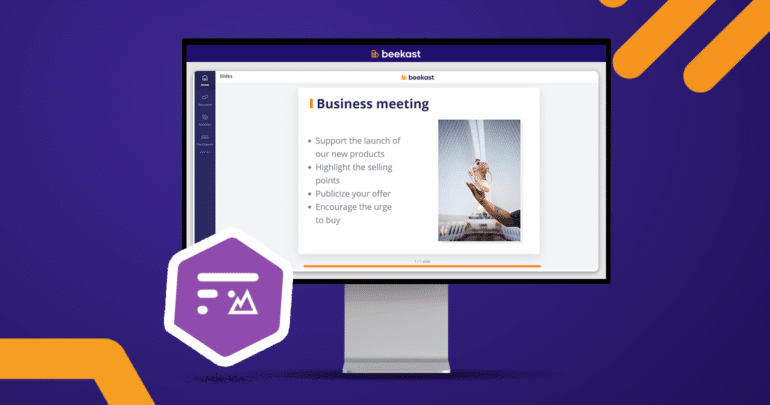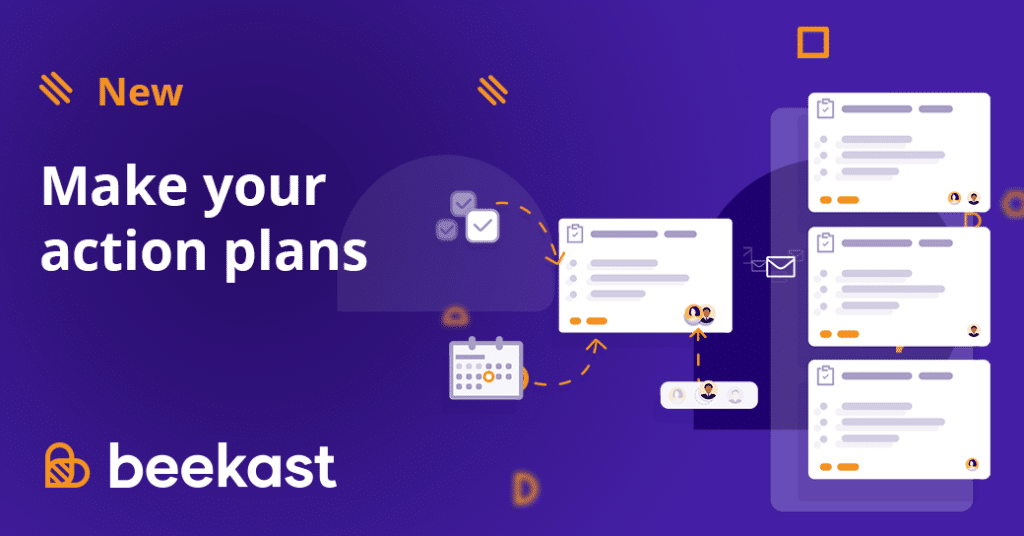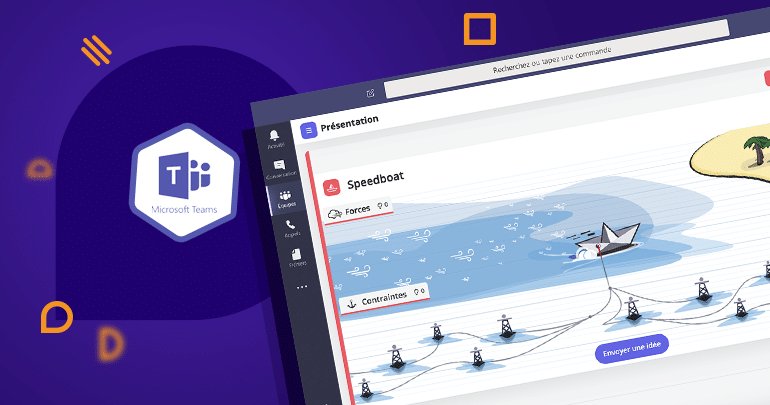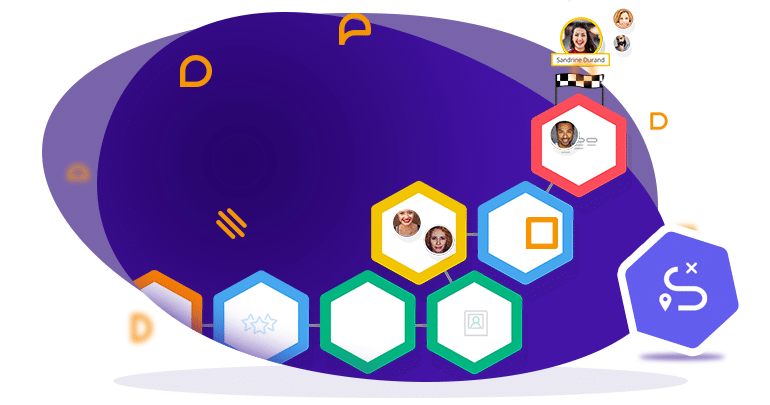In just a few clicks, you can use the Beekast slide feature to create and edit slides directly in our tool to liven up your presentations and meetings.
Creating presentations
As part of a presentation, meeting or workshop, you often need an easy way to communicate and share essential information with your participants.
With Beekast slides, you can create real-time content directly in Beekast.
This feature complements your presentation tools like PowerPoint or Google Slides, for example. You can also continue to add existing content to your Beekast sessions in PowerPoint and PDF formats.
Slides that adapt to your screens
It’s a presentation revolution: Beekast slides adapt naturally to screens, from mobile phones to video projectors, for improved content readability. During your presentations, participants will enjoy how easy they are to read, no matter what projection device is used.
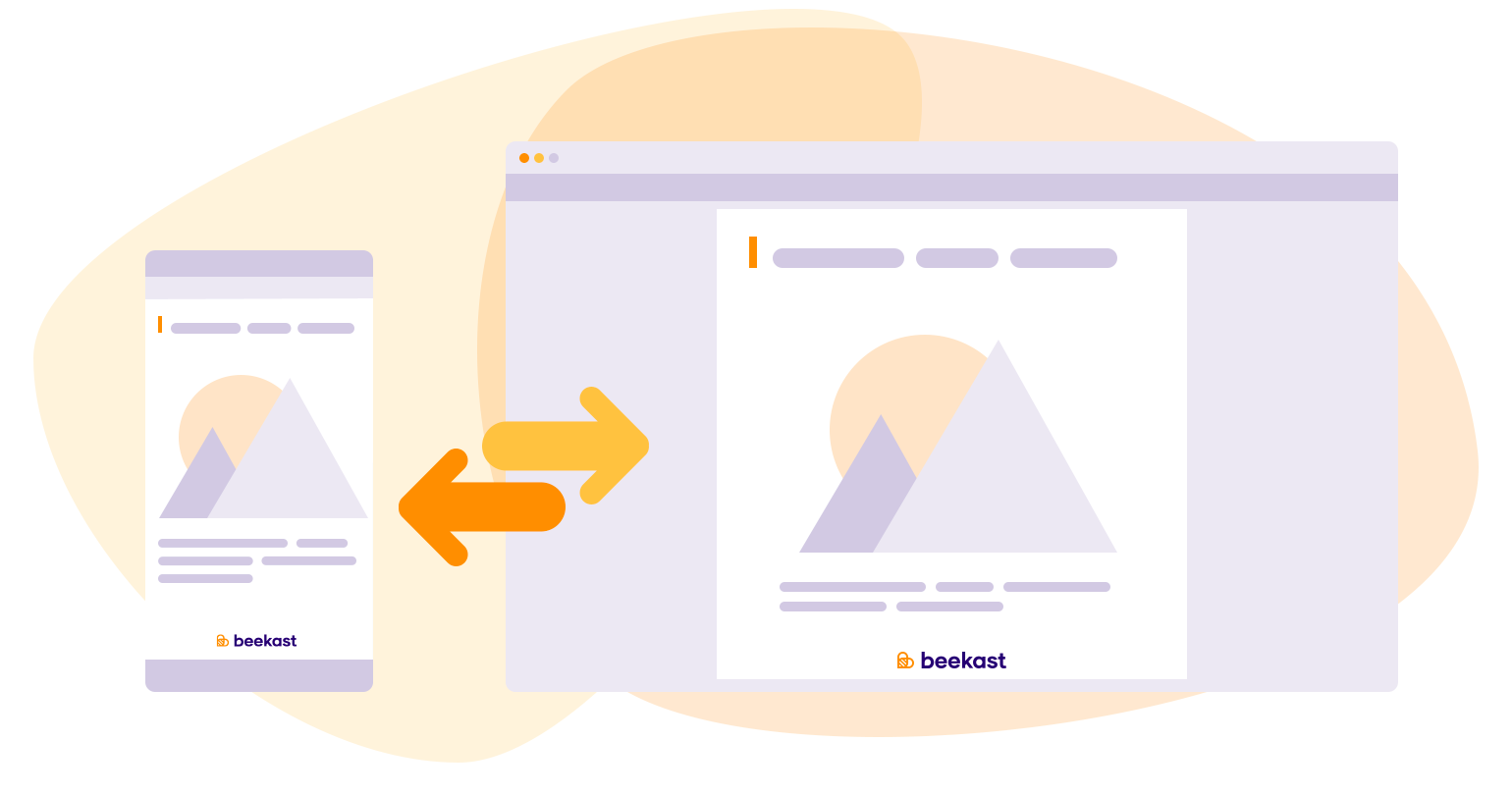
Simple slide templates for making presentations
Our goal is to let you create and share content quickly with presentation participants. To do so, we’ve created 8 simple slide templates, using one or two columns. You can integrate text, images and hyperlinks into them.
How do you create slides with Beekast?
To integrate content with a Beekast slide:
- Add a slide
- Select the ‘Beekast slide’ type
- Choose the template best suited to your presentation
- Integrate your content: text, image, link
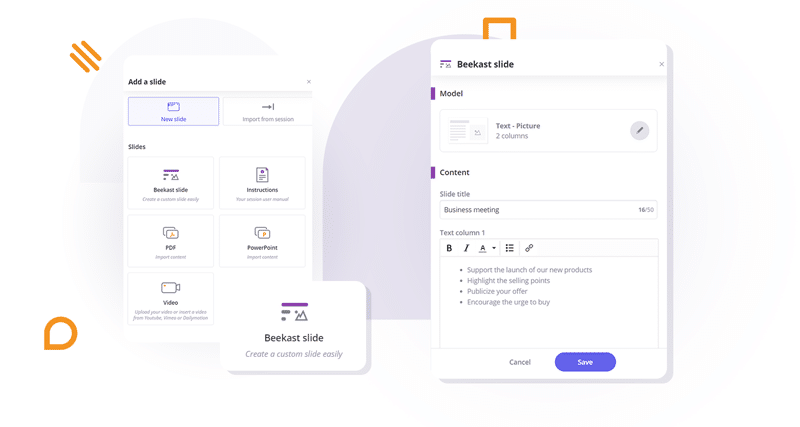
Beekast: more than just a simple presentation tool
Our slide creation tool gives organisers even more agility during their presentations and lets them develop their content in real time:
- prepare a last-minute meeting without having to integrate external presentations (PowerPoint, PDF, etc.)
- adapt your content in real time during your meetings
- create collaborative and recap slides with your team
With our online platform, bringing participants together for a project, meeting, training session or event is simple, fun and engaging.
Try out all our tool’s options with the free trial.