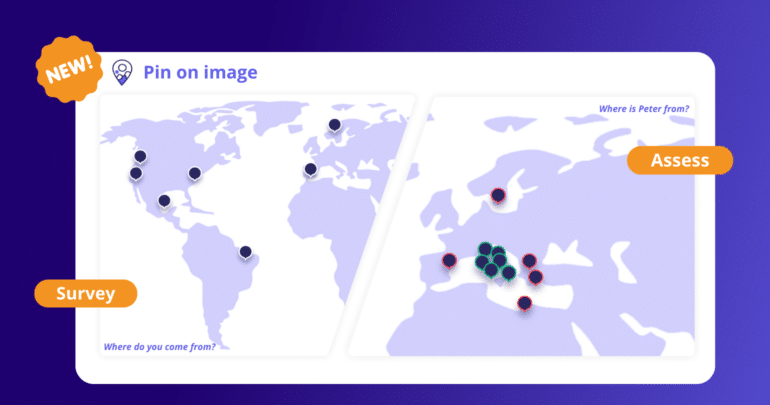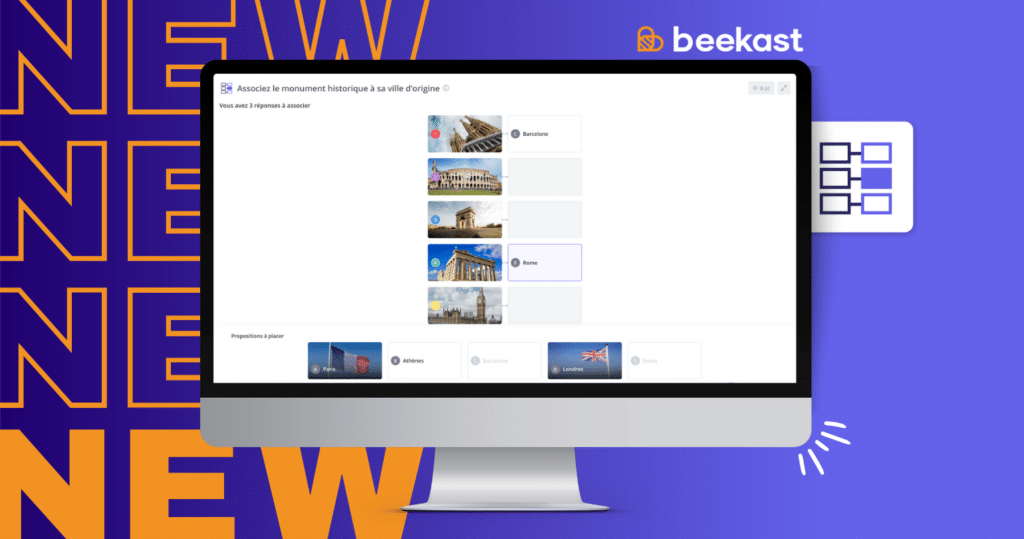We’re excited to introduce our new activity, “Pin on Image,” which offers a unique interactive experience that combines participant assessment and real-time opinion collection!
How does it work?
The “Pin on Image” activity offers two possible formats: assessment or survey. The “assessment” format prompts participants to place a “marker” in the right spot on the image to answer a question correctly.
For instance, you can ask your participants to correctly place the 5 largest cities in France on a map.
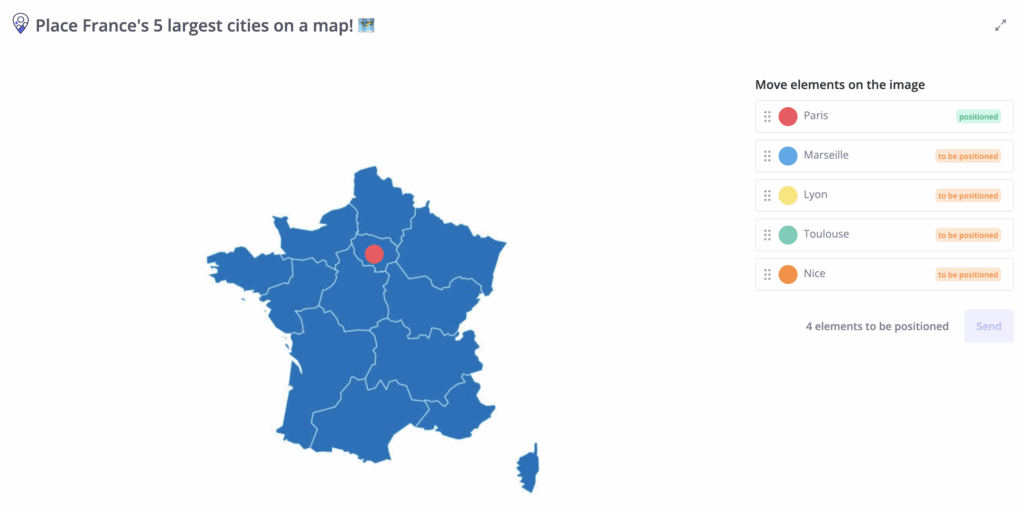
This format allows you to assess your participants to validate their knowledge and the assimilation of training elements.
However, if you wish to gather feedback from your participants regarding the course of a training session or the launch of a new project, then the “survey” format is ideal. Here, you can collect opinions by inviting them to place a “marker” anywhere on the image (with no right or wrong answer involved).
For example, initiate an innovative retrospective by asking your team members to visually share their feelings about the project’s progress.
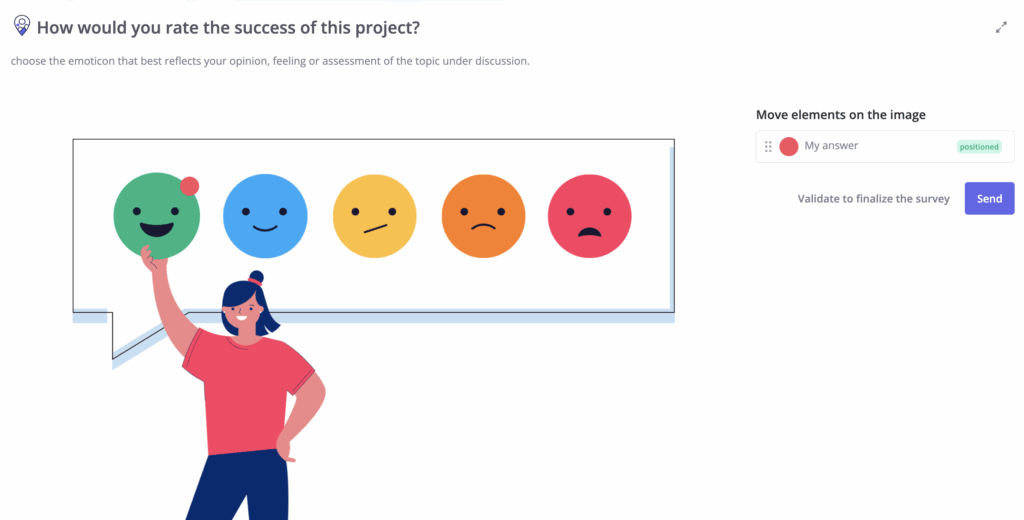
An image is worth a thousand words…
Images are powerful allies of memory. Just like a smart activity that combines assessment and survey, they help us retain important information.
In the “Pin on Image” activity, the choice between assessment and survey promotes active and diverse participation, providing us with a comprehensive insight into participants’ experiences. Images do the same: they capture moments, details, emotions, all while allowing us to simultaneously gather visual opinions.
Whether it’s evaluating knowledge during a training, gathering feedback on a product, or measuring satisfaction at an event, images serve as an all-in-one solution to collect valuable data and make informed decisions.
Here are some use cases to inspire you!
The association activity can be used in various different ways. Below, we share some concrete examples for you to reuse within your teams.
Icebreaker: During a team meeting, use this activity to break the ice and get to know your colleagues better.
Example: Ask them to point to an image representing a world map where they would like to travel right now. This can encourage conversations about each person’s interests and personal aspirations.
Onboarding: When a new employee joins your company, create a “Pin on Image” activity to help them familiarize themselves with the various departments of the company.
Example: Ask them to place markers on an image representing the office layout to indicate where essential resources such as the cafeteria, the main meeting room, restrooms, etc., are located.
Feedback and Satisfaction: After a seminar or conference, use this activity in “survey” mode to gather visual feedback on participant satisfaction.
Example: Ask them to place markers on an image of the event program, identifying highlights and areas for improvement.
Assessment: In training, this activity allows you to assess the progress of learners, identify areas where they need additional support, or determine if the educational objectives have been achieved.
Example: In the context of an art history course, ask learners to place markers on a reproduction of a famous artwork, indicating key elements, artistic style, or the artist. This will help assess their understanding of the taught concepts.
Survey: If you are a project manager, use this activity to survey your team’s opinion on the project’s success.
Example: Ask team members to place markers on a timeline image of the project, indicating moments when they believe things went well or not so well, without judgment of a right or wrong answer.
With the “Pin on Image” activity, anything is possible: assess your colleagues’ knowledge or ask for their opinions.
To use this activity more easily, Beekast provides you with our support article and our activity video containing all the details!