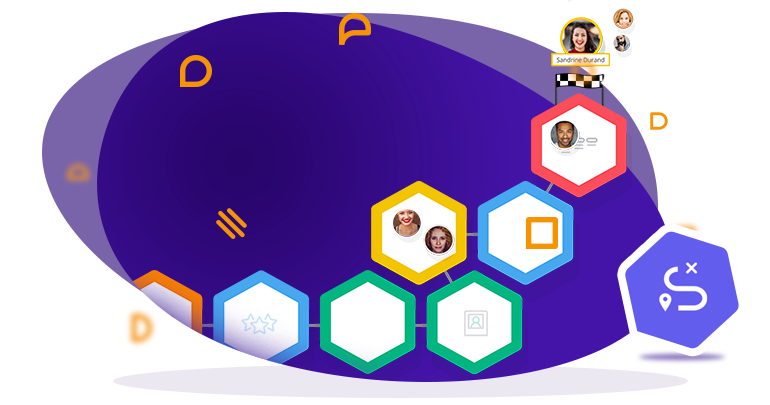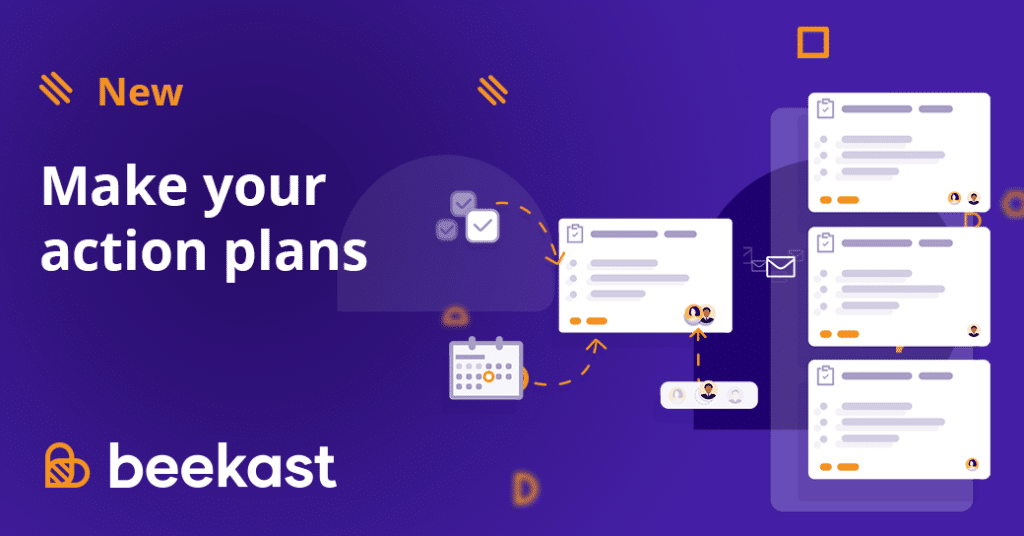Have you activated Beekast Course yet? This mode is a good way to improve dynamics, encourage participation and promote engagement.
Gamify your meetings and training sessions
Work days can seem never-ending and start blending together. Gamification helps break up the monotony with fun activities that engage participants.
Using gamification in training sessions is popular among training professionals to teach theoretical concepts through play. The goal? Enable learners to learn new information better.
What is Beekast Course?

Beekast Course is a tool designed to help you make a session more dynamic or encourage a bit of competition among participants.
How does it work? During an asynchronous session (when the participant advances at their own pace), the moderator activates the Course view for everyone. During this time, participants move forward and make progress in a session that includes activities like MCQs, Challenges, Rankings, Prioritisations, Polls, etc.
The goal? Allow everyone to see each participant’s progress along the course in real time. This view boosts participation by creating competition.

Sample applications
- During a training or onboarding module, the Course view keeps the learner engaged in a session designed to reinforce or evaluate what they’ve learned. As learners respond to the questions, the trainer displays Course to show everyone’s progress live.
- During a sales meeting, you can create a bit of competition by inviting the sales staff to participate in an MCQ a Word Cloud or a Prioritisation activity. During this time, progress is shown in real time. Participants will be motivated to get involved because the first person who finishes gets onto the podium!
- During a team building activity or seminar, you can create a unique, original session where participants are invited to participate in different activities on Beekast. The Course view creates competition and adds a bit of pressure. The first team to arrive wins the challenge.
Course mode is fun and interactive: it appears progressively as the participants advance. It creates an enjoyable experience that’s more dynamic when a group is asked to respond to various questions and participate in different activities. It helps the moderator get their audience involved and engage participants fully, leading to more effective meeting sessions, more popular training sessions and unforgettable events.