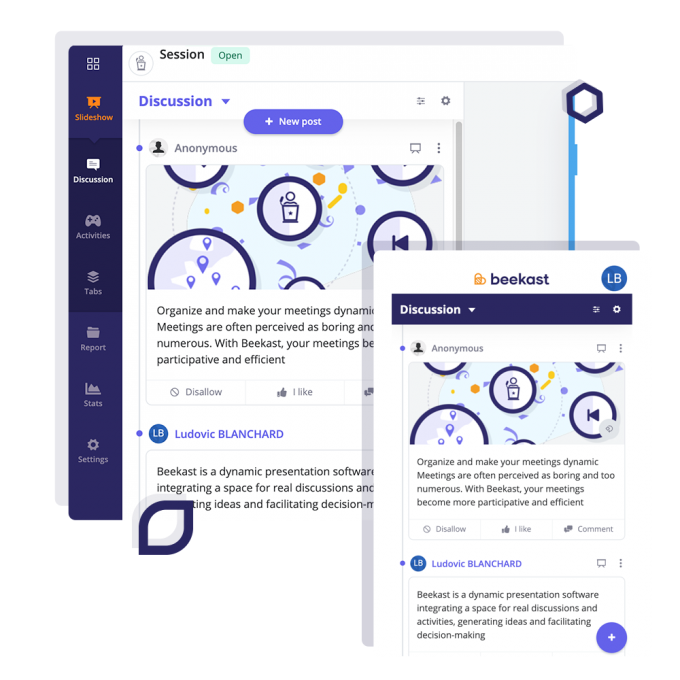Description :
The Interactive social wall (aka Social Wall) is the audience’s dedicated space to ask their questions, like and comment on those of others, share photos, videos, and so on. You can project the most relevant ones, moderate the most inappropriate ones, and use the anonymous mode to optimize the participation! Participants can also send their contributions to the Social Wall via Twitter and SMS.
Your Q&A session
Your participants can express themselves by posting their messages (questions, feedback, comments …) via Beekast mobile web app, Twitter or SMS. You can respond orally to their questions or directly on Beekast Interactive Wall. You can also attach your messages with photos, videos, links, and so on.
Moderation and posts on the Social Wall
You can activate the manual moderation of messages and posts for more control on content published on the interactive wall. You will receive a notification when a message is posted on the discussion space. You can then accept or reject each message. Once a message is sent, both author and organizer will be able to read the message “Awaiting approval” and the message will remain invisible to other participants.
Projection of the Interactive Wall
Highlight your participants’ contributions with the live display. To do it, you’ll need to open the projection mode or full-screen mode, then connect your computer to a video projector. Select the messages you want to put forward and customize the display (logo, color …).
Tags and filters on the Social Wall
You can categorize the posts sent during your live presentation, to better manage the flow of messages, screenshots, and closed activities. Only the administrator can see the categories. Participants can “like” the most interesting messages. You will be able to prioritize the most popular ones.
Anonymity
Messages can be posted anonymously on the Social Wall. This will create real discussions with your audience. To identify your participants, you can disable this feature and ask them to fill in some mandatory fields: first name, last name, function, email, and so on.
Disable the Wall
Are you dealing with a complex issue? Do you want to bring into play 100% of your audience’s attention? Simply disable the wall in a few clicks!