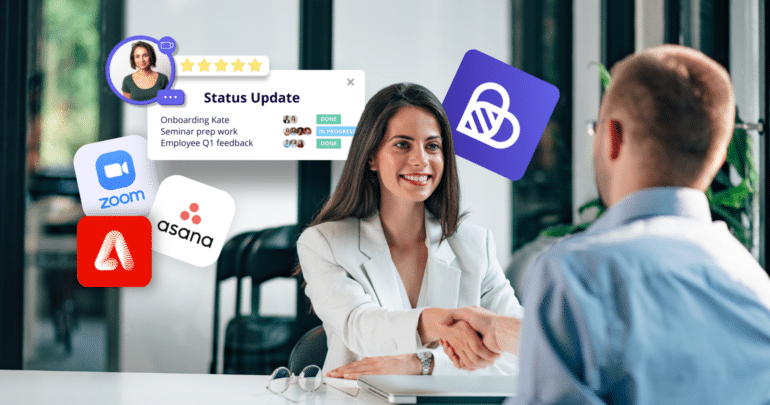HR managers spend a great deal of time in meetings. They speak with candidates and hiring managers, onboard new employees, organize company-wide communication, plus have team conversations to organize internal processes — all at the same time.
It’s easy for things to slip through the cracks when you’re juggling multiple meetings simultaneously. That’s why you need HR meeting management software that’s easy to use, automates tedious tasks, and is flexible. In this article, we’ve highlighted the top meeting tools that meet this criteria.
TL;DR
Here’s a quick look at the HR meeting management software we’ll cover in this article.
| Best for | Top Features | Pricing plans | |
| Beekast | Collaborative meetings | – Automated meeting reports – Integrations – Interactive activities | Free plan; paid plans for businesses start €39 per host per month |
| Zoom | Video conferencing | – Whiteboards – Support for multiple devices – Collaboration tools | Free plan; paid plan starts at $149/user per year |
| Calendly | Meeting scheduling | – Prevetting – Reporting and analytics – Workflows and integrations | Free plan; paid plans start at $10 per seat/month |
| Fireflie.ai | AI note-taking | – Automatic transcriptions – Searchable transcripts Integration capabilities | Free plan; paid plans start at $10 per seat/month |
| Asana | Project and task planning | – Customizable fields – Automation – Integration with third-party tools | Free plan; paid plans start at $10.99 per use/month |
1. Beekast: For hosting collaborative meetings
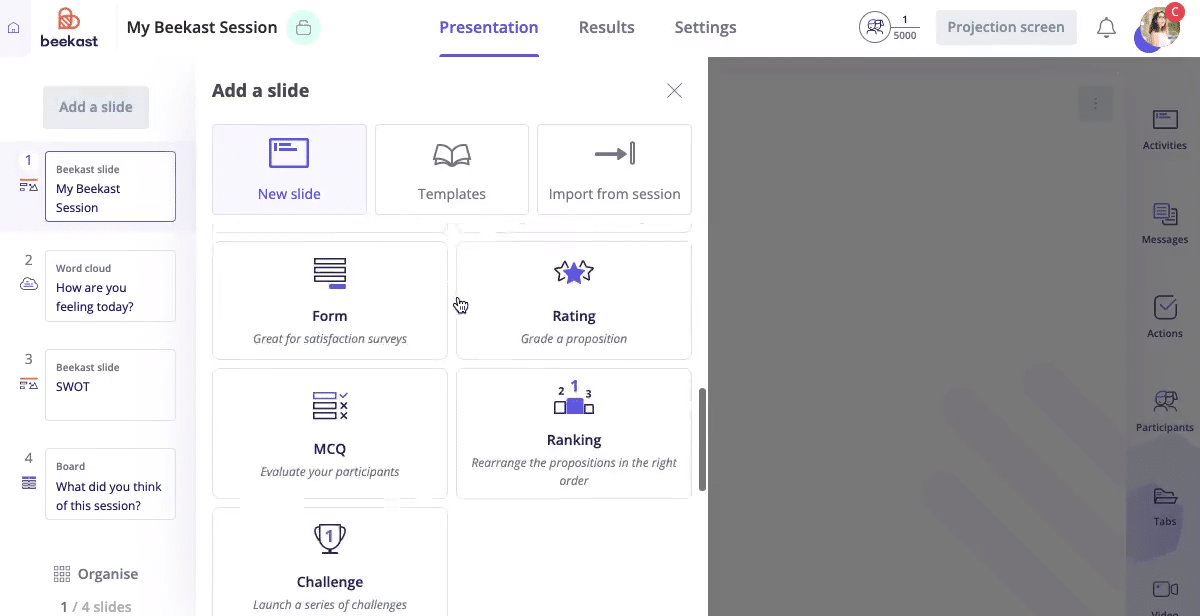
Beekast is an online meeting software for in-person, hybrid, and remote teams. It provides everything you need for end-to-end meeting management, including agenda planning, presentations, interactive activities, and automated note-taking.
You can create or import slides into the platform, use interactive activities to engage your audience, collect real-time feedback, and generate shareable meeting notes for team members at the end of your presentation.
Beekast is easy to use, too. Participants can join the meeting using a code without having a Beekast account first.
Top Features
- Meeting reports: Beekast automatically generates shareable reports at the end of your meetings. That way, you don’t have to worry about taking notes during the meeting. Instead, you can focus entirely on delivering the best experience to participants.
- Integrations: You can connect Beekast with other meeting tools like Zoom, Microsoft Teams, and Livestorm to boost participation and engagement using our interactive activities and other Beekast features.
- Interactive activities: Beekast has 15+ built-in interactive activities that you can add to your meetings with a few clicks. For example, instead of creating an icebreaker from scratch, you can use Beekast’s Word Cloud activity to kick off your meeting or workshop.
Beekast pricing plans: Beekast has a free plan for up to three participants. It also has Starter, Pro, and Business plans that cost €39, €59, and €79 per host per month (billed annually). The paid plans let you host a higher number of meeting participants and give you access to advanced features like PDF reports and co-hosting.
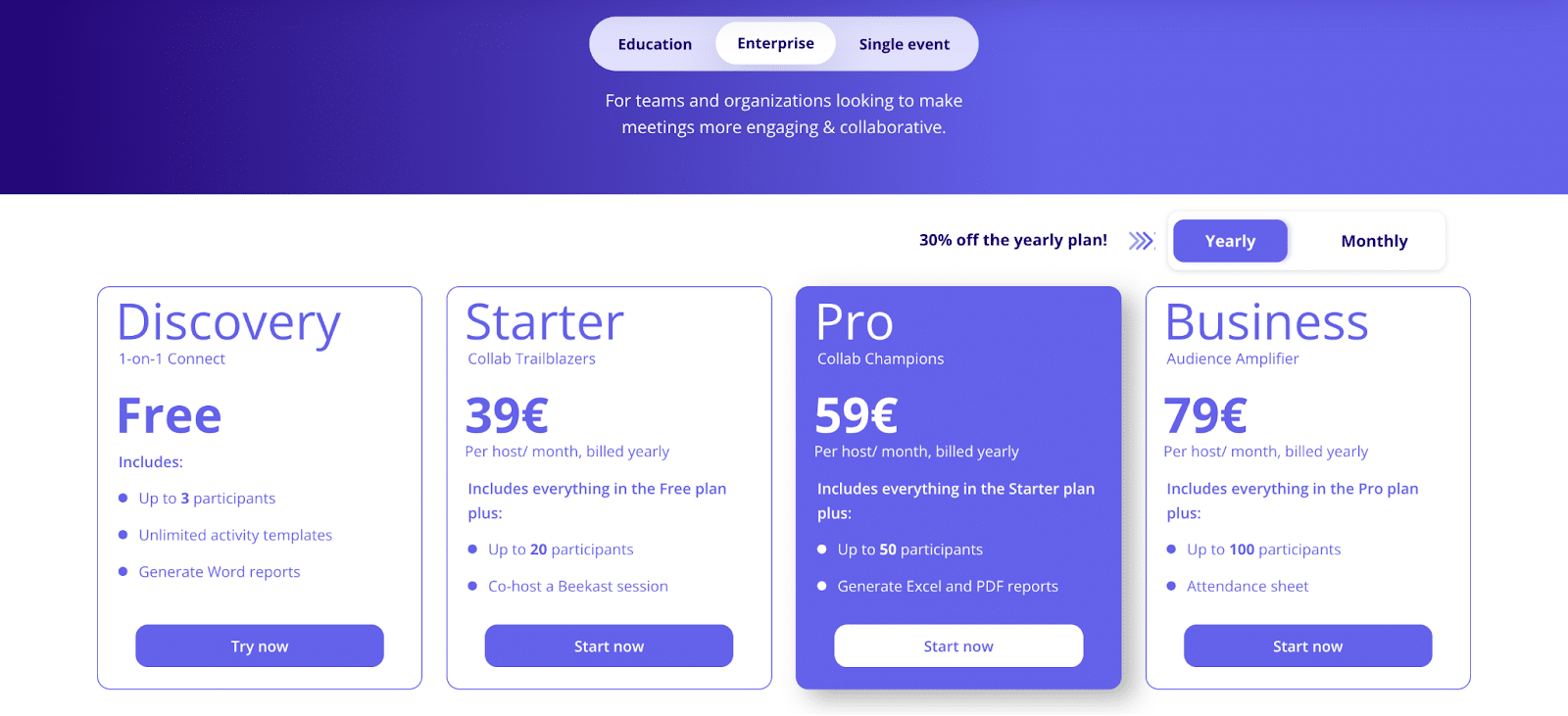
2. Zoom: For video and audio conferencing

Zoom is a widely used video and audio conferencing platform for employee training, webinars, and live broadcasts. It enables individuals and organizations to connect online, offering features that cater to various types of meetings, from one-on-one calls to large-scale conferences with hundreds or even thousands of participants.
Top Features
- Support for multiple devices: Participants can set up and join Zoom meetings from any device including laptops, tabs, and smartphones. The mobile application is especially useful as it allows you to set up and attend meetings and training sessions on the go.
- Whiteboards: Zoom provides whiteboards for brainstorming sessions. Here, you can add virtual sticky notes and draw mind maps and tables to collect, organize, and vet ideas during workshops and presentations. Zoom saves these whiteboards automatically so you can access and share them after your meeting.
- Collaboration tools: Zoom offers a wide range of collaboration tools for engaging your audience. You can create breakout rooms for focused group sessions during meetings. You can also administer love polls to measure audience sentiments in real-time.
Pro tip: Did you know that you can integrate Zoom with Beekast? This way you can access Beekast’s collaborative meeting capabilities within Zoom meetings.
Zoom pricing and plans: Zoom has a free plan that allows you to host up to 100 attendees for 40 minutes. Its paid plans start at $149/year per user (billed annually) and support 30-hour meetings, an AI meeting assistant, and cloud storage.
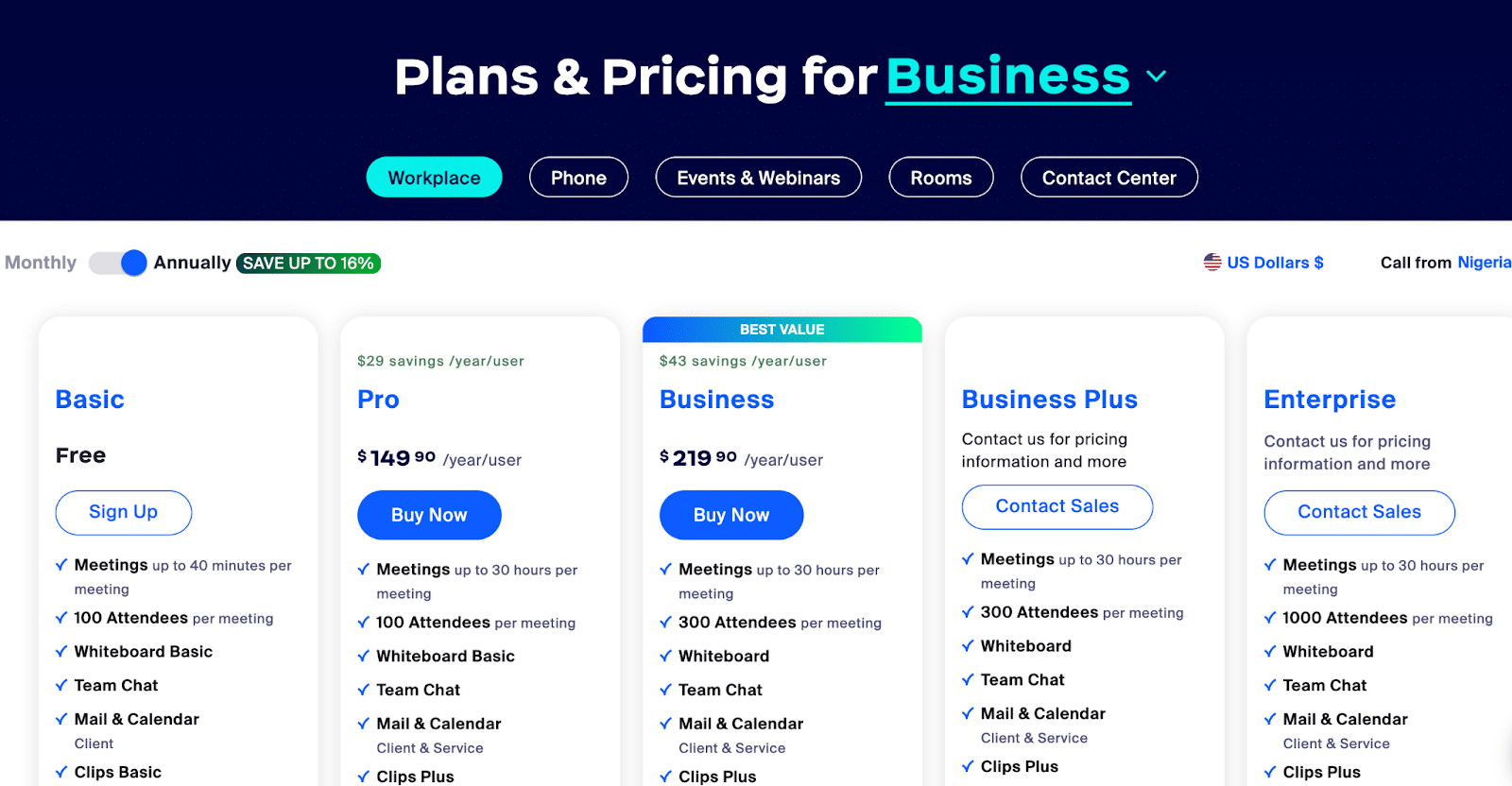
3. Calendly: For meeting scheduling
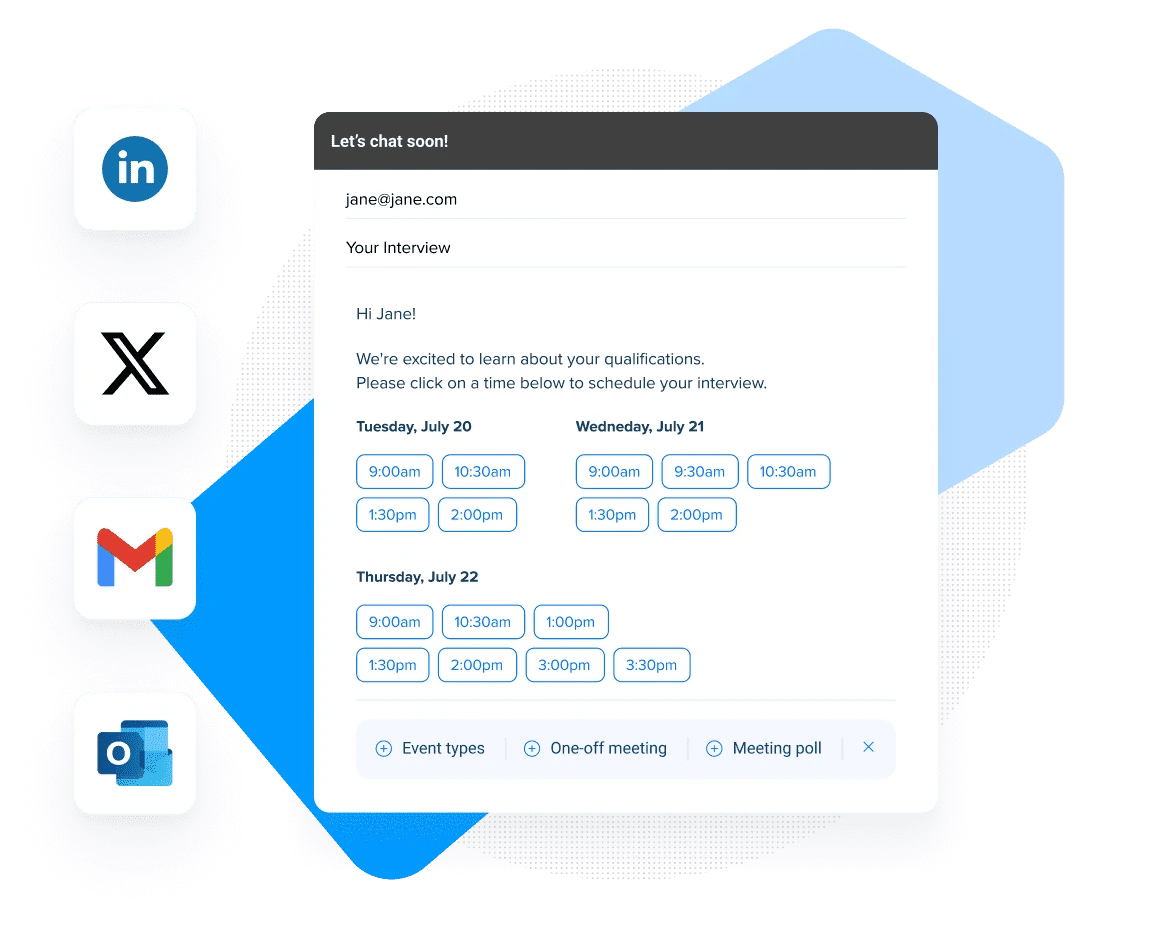
Calendly is scheduling software that simplifies meeting setup. It eliminates the back-and-forth communication typically involved in scheduling by allowing individuals to select a meeting time that works for all parties based on preset availability.
You can integrate Calendly with your calendar apps (Google, Outlook, Office 365, or iCloud) to automatically update your availability in real time and prevent double bookings.
Top Features
- Workflows and integrations: Apart from syncing Calendly with your email software, you can also connect it to your video conferencing platform and workflow tools like CRM and recruitment management software.
- Pre-vetting: Calendly lets you include custom questions to your booking page to collect participant information and questions ahead of time.
- Reporting and analytics: Calendly has a robust analytics dashboard where you can view data for your meetings and interviews, such as the number of interviews scheduled, percentage of no-shows, team productivity and performance, and more. You’ll use this data to improve team and candidate experience for future interviews.
Calendly pricing and plans: Calendly has a free plan with basic integrations and booking customization. The paid plans start at $10/seat per month and offer 24/7 live support, meeting reminders, and group call scheduling.
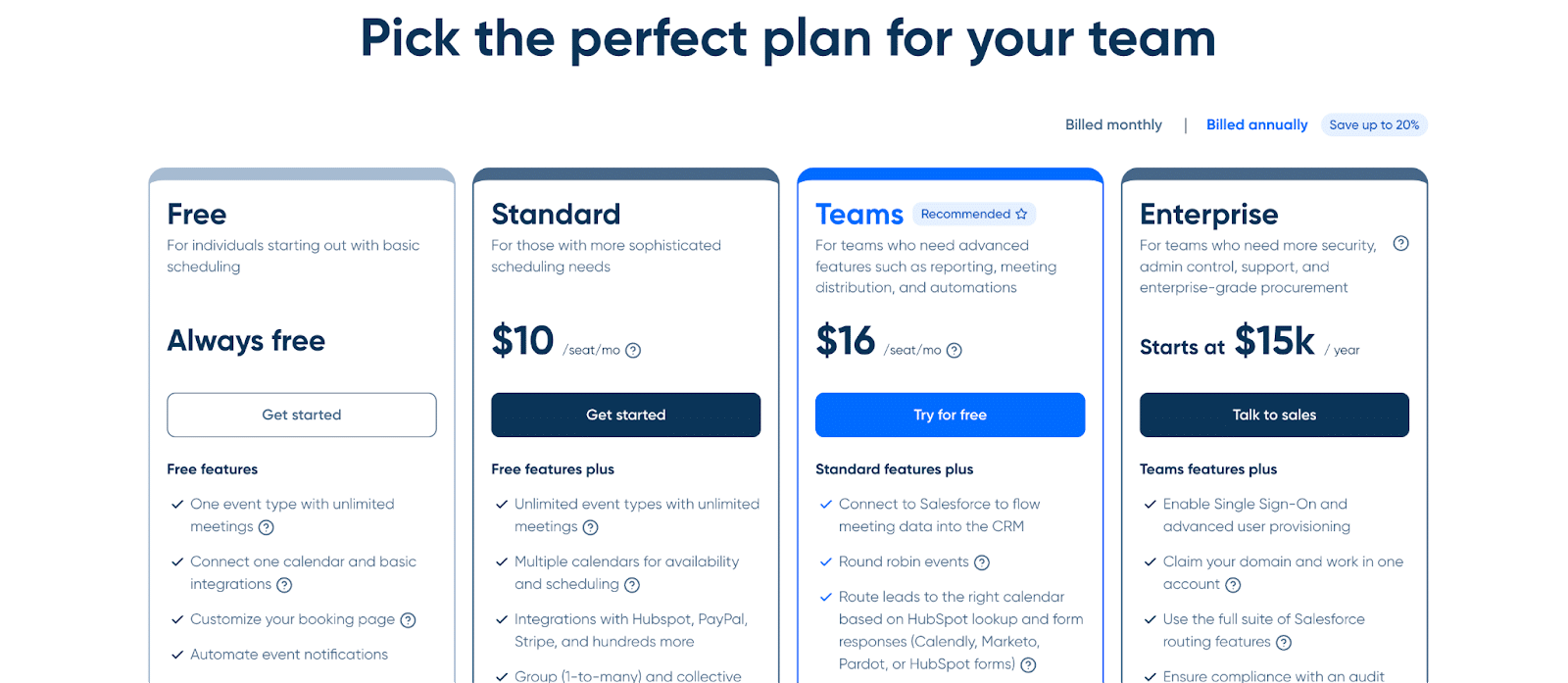
4. Fireflies.ai: For AI note-taking
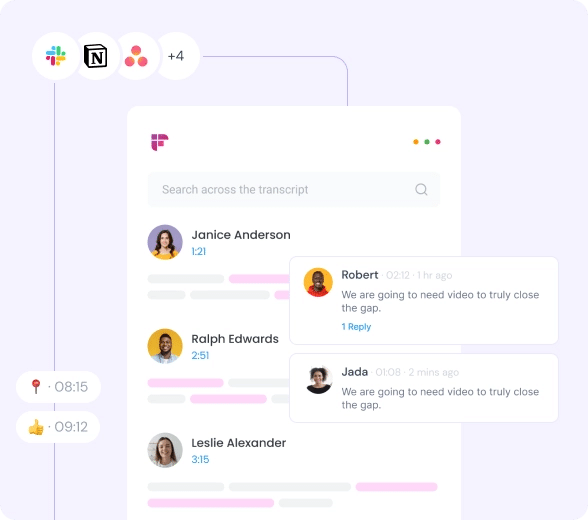
Fireflies.ai records and transcribes your meetings into structured and shareable notes. It operates in the background, so you can focus on the meeting without worrying about taking notes.
You can manually invite Fireflies to a meeting by adding it as a participant using its email address or through a direct integration feature in your meeting platform. Or, if you integrate it with your calendar, Fireflies.ai can automatically join scheduled meetings as a participant.
After the meeting, Fireflies.ai provides a complete transcript of the conversation, accessible on the Fireflies.ai dashboard. The AI highlights key moments and action items and can tag specific parts of the conversation for easy navigation.
Top Features
- Automatic transcription: Fireflies.ai can join your meetings on various platforms such as Zoom, Google Meet, and Microsoft Teams to record and transcribe the conversations in real time. This eliminates the burden of taking meeting notes.
- Searchable transcripts: The AI generates searchable transcripts, making it easy to locate specific parts of a conversation. Fireflies.ai can identify and highlight action items and key moments in the meeting, helping teams follow up on commitments and important tasks.
- Integration capabilities: It seamlessly integrates with your existing workflow, including calendar applications and CRM systems, helping you efficiently organize and manage meeting notes and action items.
Fireflies.ai pricing plans: Fireflies.ai has a free plan with unlimited transcriptions and up to 800 minutes of storage. The paid plans start at $10/seat per month (billed annually) and offer features like keyword tracking, CRM and Zapier integrations, and unlimited storage.
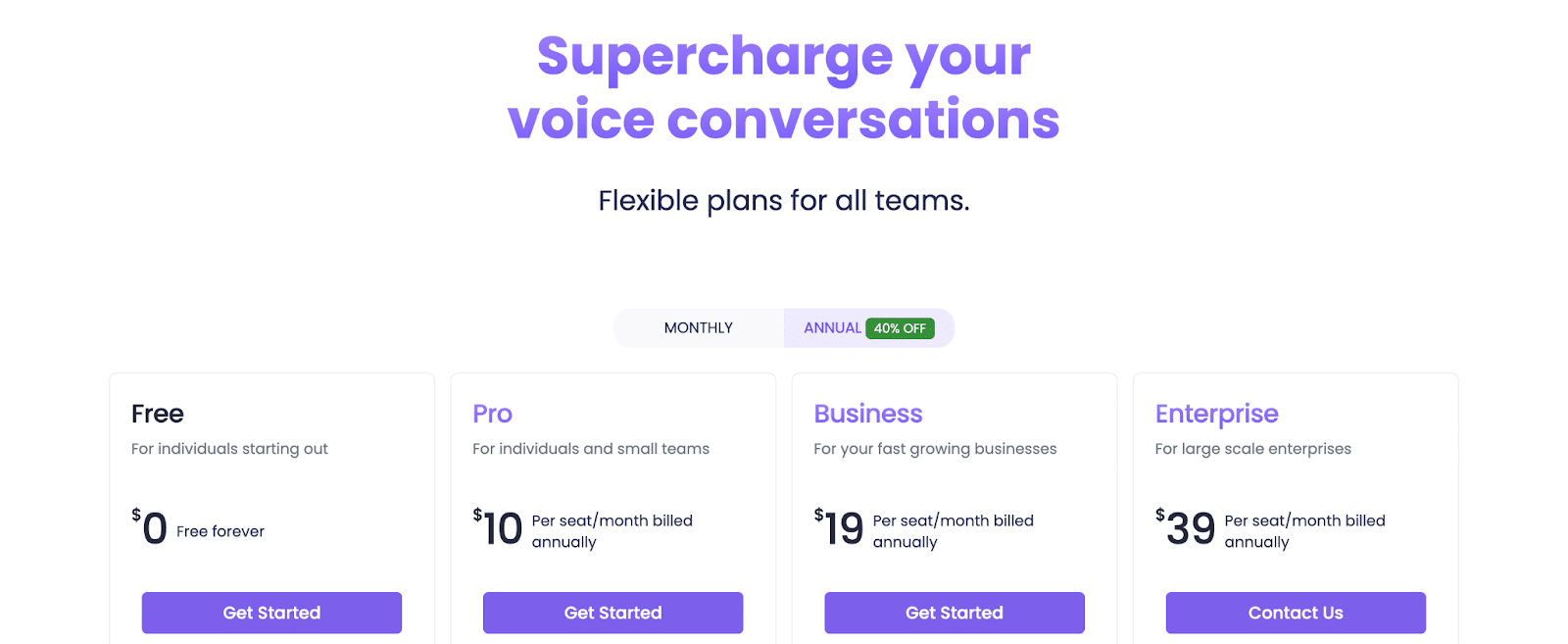
5. Asana: For project and task planning
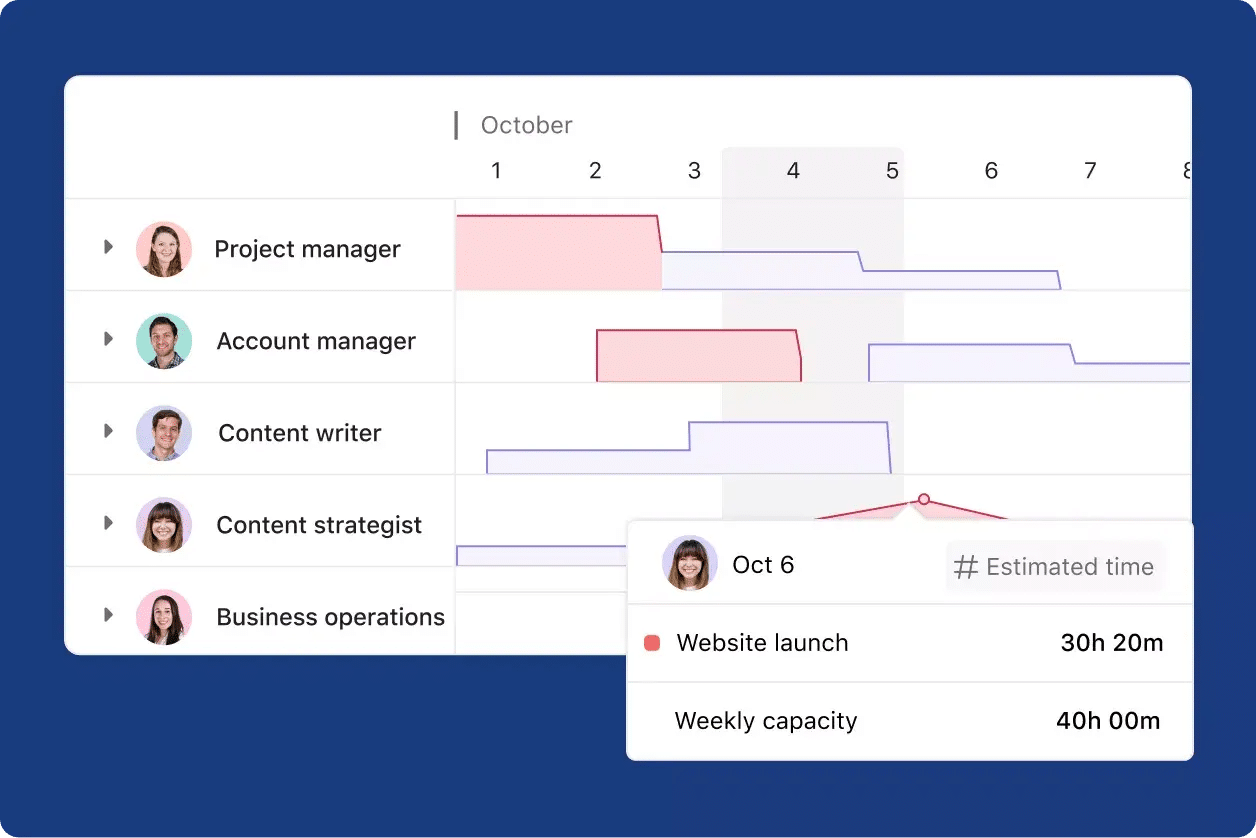
Asana is a project management tool that helps teams organize, track, and manage their work. Once you’ve decided on the next steps and action items, you can convert them into Asana projects and tasks. Then, add deadlines and assign them to specific team members to track execution efficiently.
Asana offers a range of features, including to-do lists, calendars, project templates, and reporting tools, making it a comprehensive solution for managing various types of work, from simple tasks to complex projects.
Top Features
- Customizable fields: Asana allows users to add custom fields to tasks and projects to capture additional information relevant to their workflow. This includes priority level, task type, or estimated effort.
- Automation: Asana offers automation features that allow users to create rules to automate repetitive tasks. For example, users can automatically assign tasks when they are added to a certain project or move tasks to a specific section when they reach a certain status.
- Integration with third-party tools: Asana integrates with a wide range of third-party tools and services, including communication apps like Slack, file storage services like Dropbox and Google Drive, and time-tracking tools like Harvest.
Asana pricing and plans: Asana has a free plan for individuals and small teams. It also has Starter and Advanced plans that cost $10.99 and $24.99/user per month (billed annually). There are also Enterprise and Enterprise Plus plans for large-scale organizations.
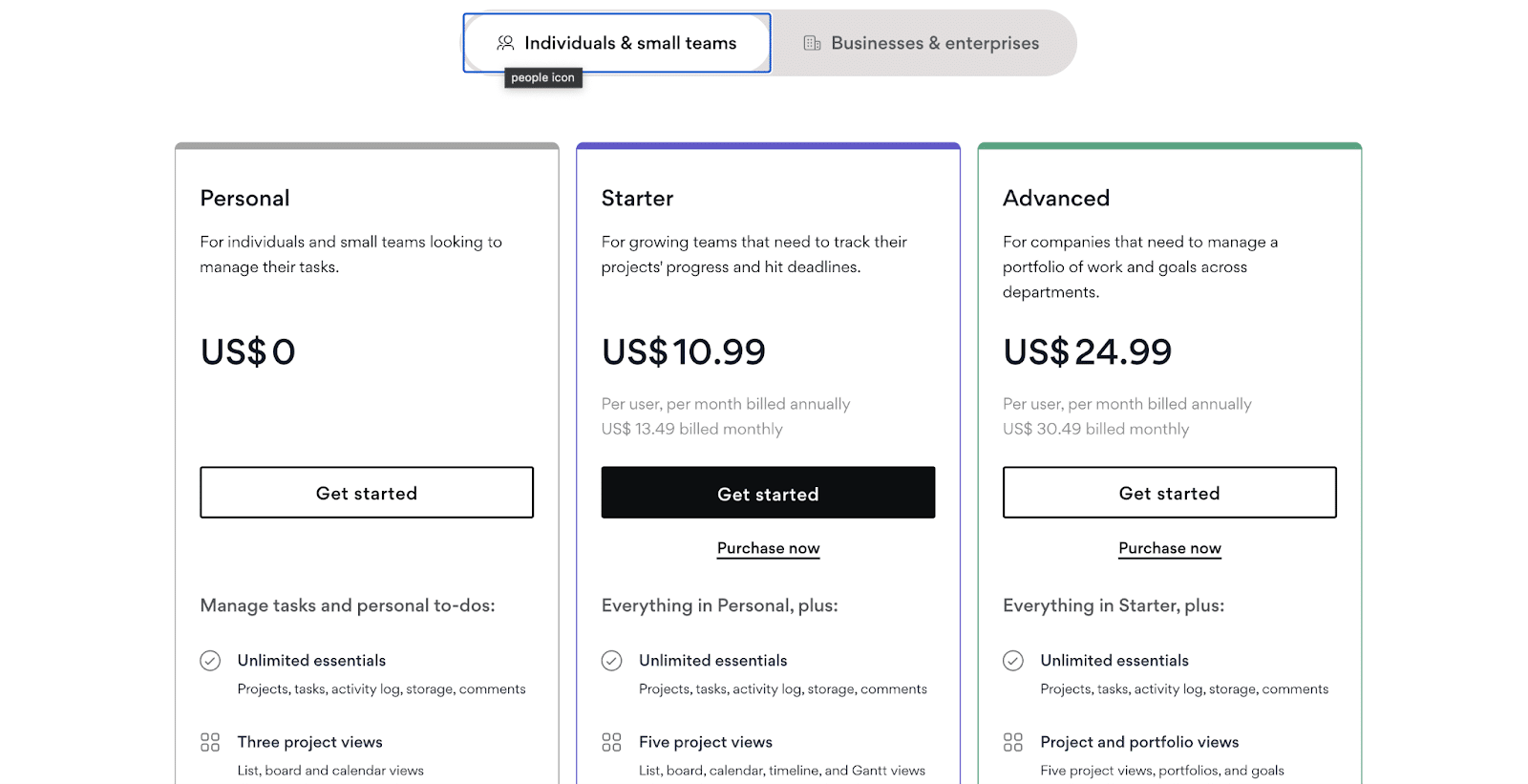
Tips for choosing the right meeting management software for your HR team
Now that you know the top meeting management software tools you can adopt for your HR teams, here are a few things to consider as you make your choice.
1. Assess your meeting needs
Start by identifying the types of meetings your HR team frequently conducts, such as one-on-one meetings, team meetings, training sessions, or candidate interviews. Understanding your meeting types will help you pinpoint the features you need, like video conferencing, collaborative tools, or scheduling capabilities.
For example, let’s say you want to conduct a technical interview where the candidate presents their thoughts on a topic. In that case, you can use a tool like Beekast because of its collaborative features. On the other hand, if you’re looking for a simple way to schedule meetings, Calendly is a great choice.
2. Look for integration capabilities
Choose software that integrates seamlessly with other tools your team uses, such as your email platform, calendar apps, and HR management systems. Integration can streamline workflows, reduce manual tasks, and improve efficiency.
Beekast, for example, integrates with video conferencing software like Livestorm and Microsoft Teams, making it easy to host interactive meetings and improve participation.
3. Consider ease of use
Your meeting software should be user-friendly for both meeting organizers and participants. It shouldn’t require advanced technical skills to set up or use.
The last thing you want is for a candidate to struggle with joining your meeting or scheduling a call because they can’t figure out how the platform works. So, prioritize meeting software and tools with an easy learning curve
Additionally, look for intuitive interfaces and check if the software provider offers adequate support and training materials, such as an extensive knowledge base.
4. Consider pricing and scalability
Assess the software’s pricing structure to ensure it fits within your budget while meeting your requirements. Consider whether the software can scale with your team’s growth and if it offers plans that accommodate changes in your team size or meeting frequency.
Beekast, for example, has a free plan for small teams. As your team scales, you can upgrade to one of the paid plans to access more advanced meeting management features.
Beekast: The best meeting software for HR teams
Overall, Beekast stands out as the best multipurpose meeting software for HR teams. Apart from its solid collaboration capabilities for engaging meetings, it also integrates with core tools like video conferencing software, helping you deliver excellent meeting experiences efficiently. You can get started with the free plan and upgrade as you grow.
Check out Beekast’s comprehensive meeting features, and let us know what you think!
HR Meeting management software FAQs
Find answers to common questions about meeting management software for HR teams.
1. What is HR meeting management software?
HR meeting management software is a tool that helps HR teams organize effective meetings. Think of it as a smart assistant that schedules meetings, keeps notes, and helps everyone work together better. This way, HR people can spend less time on planning meetings and more time on important work.
Beekast is a good example of meeting management software for HR teams.
2. What should HR teams look for when choosing meeting management software?
HR teams should look for meeting software that offers ease of use, flexibility, and comprehensive features that cater to their specific needs. Prioritize automated scheduling, real-time collaboration tools, integration capabilities with other HR and productivity software, customizable agendas, and automated follow-up functionalities.
3. What is the best software for HR meetings?
Beekast is the best software for HR teams. It is equipped with collaborative features, making it easy to brainstorm and share ideas with your team. It also integrates with many tools you already use in your organization, such as Livestorm and Zoom.