A lot of virtual training software promises to simulate real-life learning experiences. But many fall short at three critical points: interaction, engagement, and feedback.
Interaction is what makes learning social. Participants can ask questions, challenge ideas, and collaborate with each other. Engagement drives focus and retention through group activities, conversations, and active problem-solving. And feedback reinforces learning so that participants can apply knowledge to real-life scenarios.
Without these crucial elements, virtual learning is passive and ineffective. When the training ends, employees go back to their old habits because the training lacked the building blocks of lasting behavioral change: interaction, engagement, and feedback.
So, how do you choose virtual training software that delivers real-life learning experiences and improves employee performance? Keep reading to find out.
What is Virtual Training Software?
Virtual training software is a digital platform that allows you to deliver training sessions online, either live or self-paced. It allows participants to learn, interact, and practice skills without being in the same physical location.
There are different types of virtual training software. Some, like TalentLMS and Google Classroom, are learning management systems (LMS) that help you organize courses, deliver content, track progress, and manage certifications. Others, like Zoom or Beekast, enable real-time collaboration and communication during training sessions.
As a rule of thumb, if a tool helps you deliver, manage, or support learning remotely, it’s virtual training software.
5 Features to Consider When Choosing Virtual Training Software
If you’re investing in virtual training software, you want more than just another platform for hosting webinars. You need a tool that makes training engaging and easy to manage. Here are five key features to look for:
1. Interactivity
Interactivity is what makes virtual training different from just watching a movie on Netflix.
In a movie, you’re a passive viewer — you watch, absorb, and move on. In effective virtual training, you’re an active participant. You learn by asking questions, sharing ideas, working through problems, and collaborating with others. That interaction helps employees process information more deeply and connect concepts to real work situations.
That’s why you need a virtual training software that actively encourages interaction through real-time Q&A, breakout rooms, group projects, and collaborative discussions.
When evaluating a tool, dig deeper by asking:
- How easily can employees interact with the trainer and each other during a session? Look for platforms where communication feels natural and ongoing, not limited to one or two moments.
- Are collaborative activities, like breakout sessions and role-playing, built into the learning experience? The platform should make it easy to switch between learning and doing, without technical barriers slowing things down.
The more natural and frequent the interactions between employees, the stronger their understanding will be — and the easier it will be for them to apply what they’ve learned on the job.
2. Engagement
In the absence of visual cues — like eye contact and body language, virtual training relies on real-time engagement features, such as quizzes and emojis reactions, to measure participation and spot when attendees are tuning out.
Most platforms have these features, but the best way to know if they actually work is to pay attention to:
- How often are participants prompted to interact? Look for platforms that build regular check-ins into the flow, not just at the beginning or end. You want tools that let you interrupt the session naturally with polls, chats, or quick activities to get real-time feedback and re-engage attention.
- What types of engagement are built in? You want a mix: polls, chats, reactions, breakout rooms — different ways to pull people back into the session.
- Can activities be customized? Strong platforms let you tailor engagement tools to match your training goals and your audience’s needs.
3. Feedback
Feedback is what turns information into real learning. In virtual training, employees can easily think they understand a concept — but without feedback, there’s no way to know if they’ve learned it correctly or can actually apply it on the job.
Good feedback reinforces the right knowledge, corrects wrong assumptions in the moment, and builds confidence by showing employees exactly where they’re doing well — and where they need to adjust.
Here’s how to make sure your virtual training software supports real-time feedback:
- Look for in-session checks: the platform should allow you to run live quizzes, knowledge checks, or mini-assessments during the session — not just after the session is completed. You need to test understanding while learning is happening.
- Check for real-time coaching tools: trainers should be able to see responses instantly and step in to correct mistakes before they stick. Features like live comment threads, in-the-moment feedback buttons, or breakout coaching sessions are key.
- Review the reporting and visibility: good platforms show trainers where participants struggle, not just final scores, but specific areas of misunderstanding. That way, trainers can adjust on the fly.
4. Actionable Practice
Actionable practice gives participants a chance to apply new skills, test their understanding, and build real confidence while they’re still in the learning environment. Without this, employees may leave a session thinking they “got it,” but struggle to apply the knowledge later when it actually matters.
Built-in practice activities also naturally tie into feedback, another critical part of learning. When employees practice during training sessions, facilitators have opportunities to spot mistakes, offer course corrections, and reinforce the right behaviors before bad habits form.
That’s why it’s important to choose virtual training software that makes actionable practice easy and natural. Look for platforms that:
- Offer simulations and real-world scenarios: employees should be able to work through challenges they’ll actually face, not just answer quiz questions.
- Make practice interactive: role-plays, group exercises, breakout discussions — practice should feel active, not like flipping through slides.
- Allow for customization: your training shouldn’t rely on generic templates. You need a platform that lets you tailor practice activities to match your company’s real workflows and goals.
5. Usability
If the virtual training platform is clunky or confusing, it creates friction that disrupts learning. You’ll notice the effects quickly:
- Sessions start late because people can’t log in.
- Trainers waste time explaining how to navigate the system instead of teaching.
- Participants miss activities or tune out because they’re struggling to figure out what to do next.
As a result, engagement, participation, and learning outcomes suffer. A participant might be ready to take a quiz but can’t find the quiz button, so they skip it. The trainer loses the opportunity to test knowledge in real time, and a key learning moment slips away.
So, how do you ensure that a virtual training platform is actually easy to use? You need to try it out for yourself or rely on the experiences of existing users.
- Sign up for a free trial that lets you apply the software to a real training context.
- Check review platforms like G2 and Capterra to see what existing users say about their experience with the platform.
The Top 5 Virtual Training Platforms for Remote Teams
Now that you know the top features to consider when choosing a virtual training platform, here are our top remote learning software recommendations for remote teams.
1. Beekast: Best for Interactive Learning
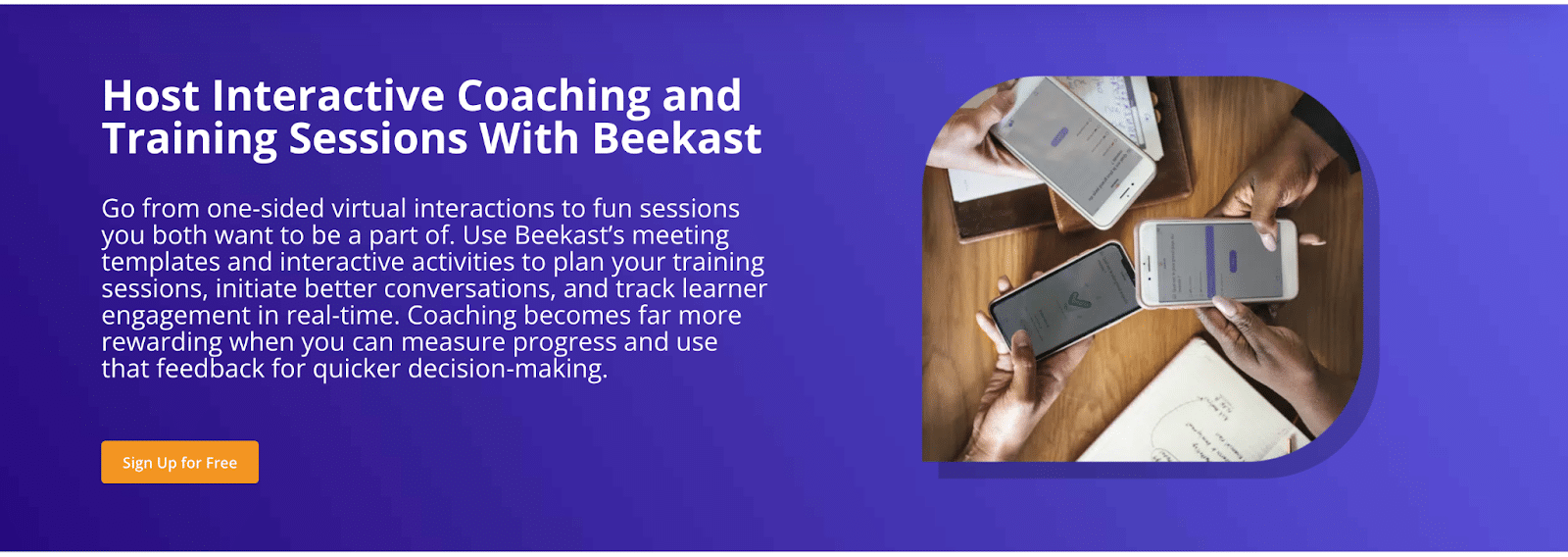
Beekast is an interactive meeting platform designed to boost engagement during remote training sessions. It supports real-time engagement through quizzes, polls, and gamified activities that keep participants actively involved. For example, you can use the MCQ activity to host a quiz contest for a learning group, and add a leaderboard to gamify the experience.
It’s also incredibly easy to use — no technical learning curve or complicated setup is required. Trainers can focus on delivering great sessions instead of troubleshooting software, and participants can jump straight into activities without getting lost.
Plus, Beekast integrates seamlessly with popular video conferencing tools like Zoom, Microsoft Teams, and Livestorm, meaning you don’t have to overhaul your current setup to get better engagement. With just a few clicks, you can layer interactive activities like quizzes, polls, and brainstorming exercises right on top of your live sessions without switching between apps.
Top Features
- Interactive activities: Beekast provides over 15 interactive activities, including word clouds, multiple-choice questions (MCQs), surveys, and brainstorming boards, to foster participant engagement during sessions.
- Slide integration: already have your slides? No problem. You can pull in presentations from PowerPoint, Google Slides, or PDFs into Beekast and layer interactive activities right on top. No need to rebuild your content from scratch.
- Meeting reports and action plans: Beekast automatically generates meeting minutes and action plans, helping teams to track decisions and follow up on tasks effectively.
Want to learn more about our virtual training platform? Check out the complete list of Beekast features.
Pricing
Beekast offers four pricing plans. The free plan lets you host training for up to three participants. It also has three paid plans (billed annually):
- Starter: €39 per host per month
- Pro: €59 per host per month
- Business: €79 per host per month.
2. Zoom: Best for Video Conferencing

Zoom is one of the most popular platforms for hosting live virtual meetings, and it’s just as powerful for running virtual training sessions. It’s easy to use, reliable even with large groups, and packed with features that help trainers keep participants engaged (live chat, polls, screen sharing, etc.).
One of Zoom’s biggest advantages is its ability to scale. You can host sessions with up to 500 participants (or even more with webinar upgrades), which makes it a great fit for growing teams or company-wide training sessions where you need to reach a lot of employees at once.
Zoom also supports real-time collaboration. Trainers can split participants into smaller groups for discussions, bring everyone back for debriefs, run live Q&As, and easily share presentations or demos. It keeps the flow of the session smooth, even when you’re managing a big crowd.
Top Features
- Large group capacity: host sessions with up to 500 participants (and more with upgrades), making it ideal for growing teams and large-scale company training.
- Real-time chat and reactions: participants can ask questions, comment, or use emoji reactions without interrupting the speaker, making sessions more interactive and engaging.
- Breakout rooms: these rooms divide participants into smaller groups for discussions, activities, or project work and then bring them back together for debriefs, which is great for collaborative learning.
Pricing
Zoom has three main pricing packages:
- Basic: free for up to 100 participants.
- Pro: $15.99 per user per month.
- Business: $21.99 per user per month.
3. Google Classroom: Best for Formal, Classroom-Style Training
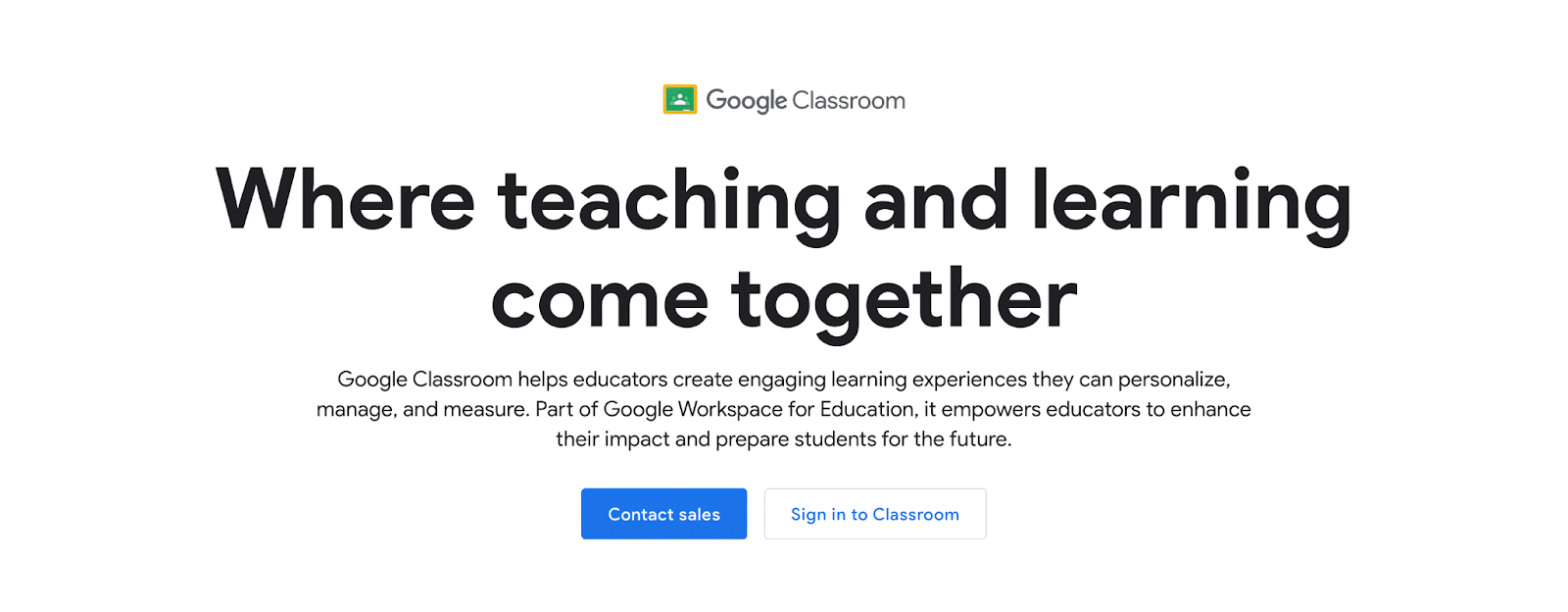
Google Classroom works best when you need a traditional training setup for onboarding programs, skills certifications, or multi-week employee development courses, not one-off sessions. For these types of training, progress tracking, deadlines, and accountability are essential parts of the learning process.
Trainers can post materials, set deadlines, create quizzes or assessments, track who’s completed what, and leave comments or private feedback directly on assignments. Everything stays organized and easy to reference later.
Since Google Classroom is part of Google Workspace, it integrates seamlessly with tools like Google Docs, Sheets, Slides, and Meet. This means you can create assignments, host live discussions, and collaborate on documents — all without needing to switch between other software.
It’s even easier if your organization already uses Google Workspace. Employees can access everything with their existing accounts, making setup, access, and collaboration simple and friction-free.
Top Features
- Secure and private access: participants access training through secure, organization-managed Google accounts. This helps protect sensitive information and keeps training spaces private.
- Organized course management: easily create classes, post materials, assign tasks, and track deadlines in one central place.
- Built-in feedback and grading: provide real-time comments, private feedback, and grades directly on submitted work. This helps employees know where they’re doing well and where they need improvement.
Pricing
Google Classroom is free for anyone with a Google account. However, for more advanced features, you’ll need to upgrade to a Google Education plan:
- Education Standard: $3 per student per year.
- Teaching and learning upgrade: $4 per license per month.
- Education Plus: $5 per student per year.
Related: Best Google Classroom alternatives for coaches and trainers.
4. Canvas LMS: Best for Scalable and Customizable Virtual Training
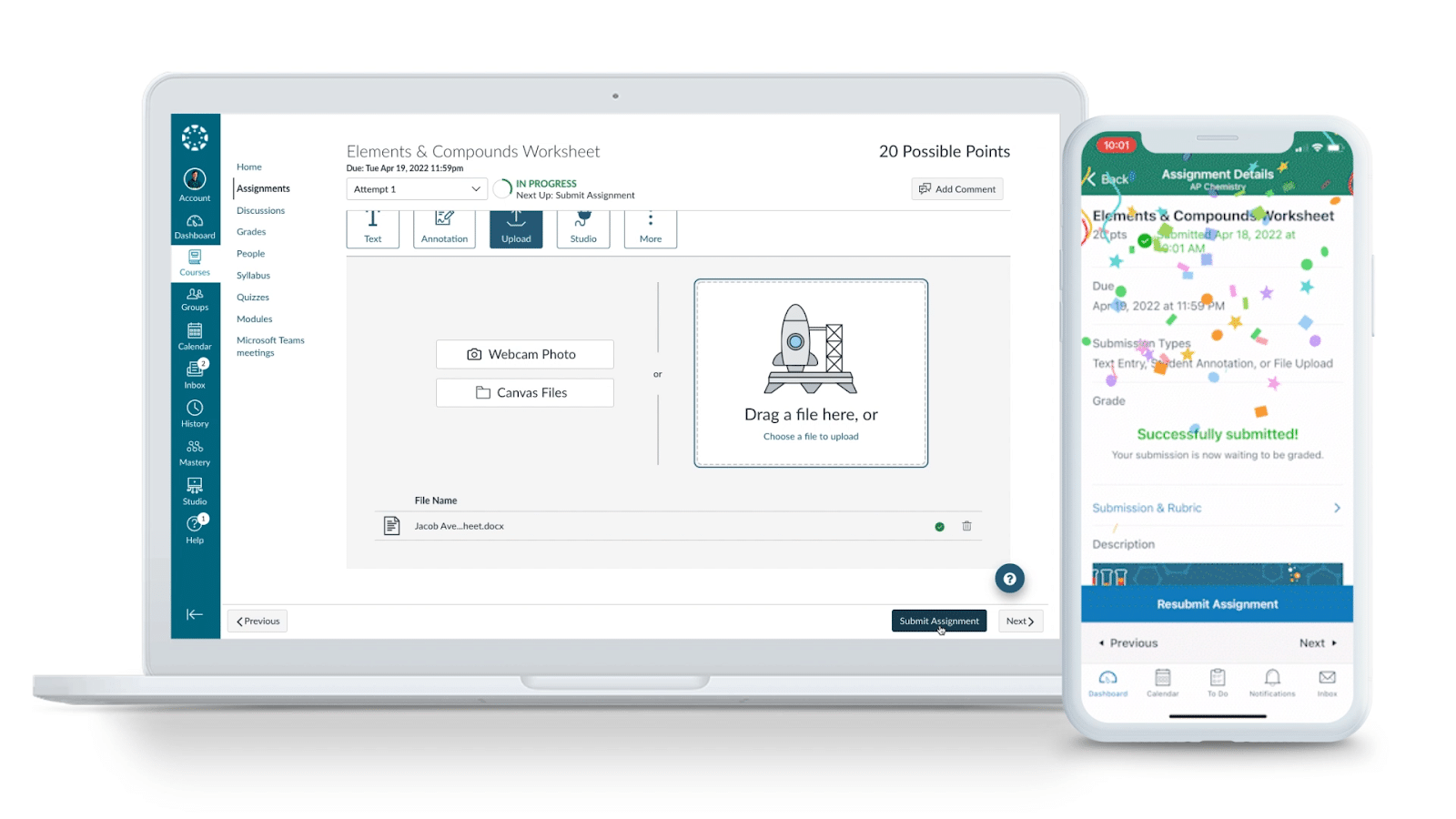
Canvas LMS is a powerful learning management system designed for small teams and large organizations that need more control over how their training programs are built and delivered.
It’s built for flexibility. It allows you to create structured courses, organize modules, run assessments, and track progress all in one place while still allowing you to customize the learning experience to fit your company’s needs.
It also has great customization features. Trainers can build detailed course structures, embed multimedia resources, create quizzes, and add external apps or integrations to extend the platform’s capabilities.
Canvas works especially well if you need training programs that go beyond simple sessions, like certification tracks, compliance programs, ongoing skills development, or onboarding pathways where employees move through content at their own pace.
Top Features
- Mobile-friendly learning: Canvas is fully optimized for mobile devices, so employees can complete training from anywhere.
- Built-in assessment and feedback tools: create quizzes, assignments, and peer reviews inside the platform, and give real-time feedback or grades to keep employees moving in the right direction.
- Customizable course creation: build comprehensive training programs with modules, assignments, quizzes, and multimedia content — all tailored to your company’s goals and workflows.
Pricing
Canvas LMS has a free version for students and a paid version for institutions. The pricing is custom-based, so you need to contact them for a quote based on your organization’s specific needs.
5. Moodle: Best for Flexible, Open-Source Virtual Training
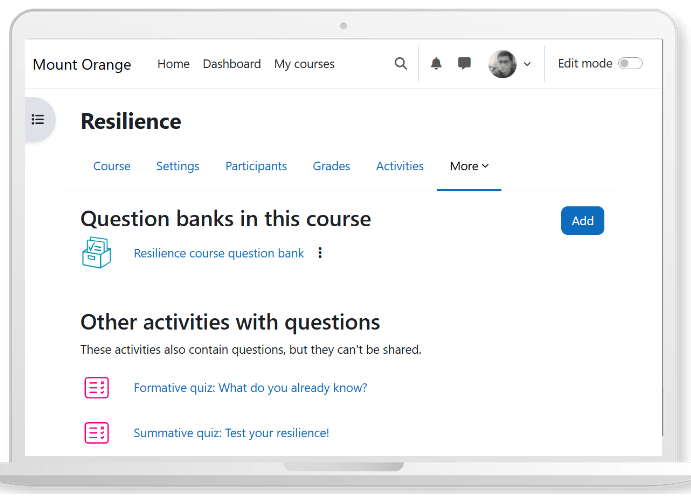
Moodle is an open-source learning management system (LMS). It’s built for organizations that want maximum control over their virtual training environment.
You can design courses exactly as you want, set up certifications, build assessments, and tailor the user experience to fit different employee groups or training goals. It’s also scalable, making it a good fit for companies that expect their training programs to grow or change over time.
Top Features
- Open-source flexibility: Moodle is fully open-source, meaning you can customize almost every aspect — from the course design to the platform layout and integrations — to fit your organization’s exact training needs.
- Customizable learning paths: you can build structured programs where employees move through content based on their role, department, or performance — perfect for certifications, skills development, or compliance training.
- Wide range of plugins and integrations: Moodle supports hundreds of plugins for gamification, advanced reporting, attendance tracking, and interactive activities, giving you the flexibility to expand functionality as your programs grow.
Pricing
Moodle LMS offers five pricing plans for virtual training:
- Starter: $130 for 50 users.
- Mini: $220 for 100 users.
- Small: $410 for 200 users.
- Medium: $940 for 500 users.
- Standard: $1770 for 750 users.
Ready to Deliver Interactive Virtual Training?
Better virtual training doesn’t have to be complicated. With the right tools in place, it can be seamless, interactive, and built for real-world results.
With Beekast, specifically, you can turn passive attendees into active participants through built-in activities like quizzes, brainstorming boards, polls, and live challenges. All our features are designed to keep employees focused, involved, and thinking during every session.
The tool is intuitive and simple to use, so trainers can spend less time troubleshooting and more time delivering training that sticks.
With Beekast, remote training doesn’t just fill time on a calendar but actually drives real performance outcomes for your team. Try Beekast for free.
