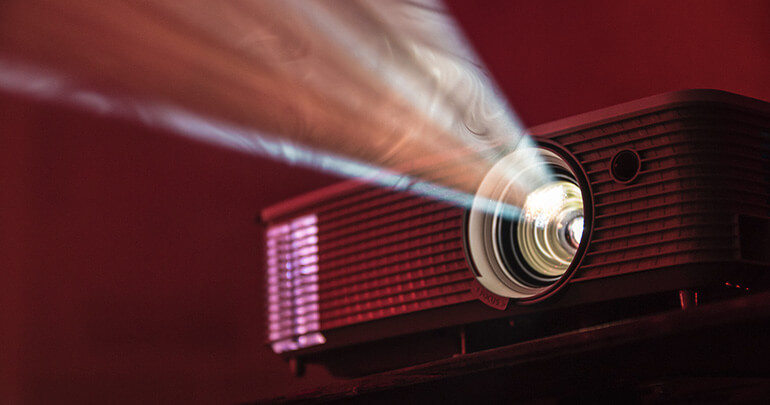What do a university class, a business meeting and a conference inevitably have in common? A PowerPoint presentation filling up the projection screen! Within seconds, everybody recognizes its signature orange frame – no need to be an expert developer in VBA or a master of layout design to use it. A few click-and-drags are really all you need, right? Unfortunately, that is not entirely true though.
An instructor told me one day, “Among all the different Office Pack products, PowerPoint is probably the most complex program because it seems so simple. But when it comes to presentations a software really cannot do it all – fortunately.”
A few slides, no matter how easy to put together, do not automatically make a good presentation. Sometimes, the complete opposite is the case. To get the best out of the Office Suite, avoid the following pitfalls!
PowerPoint is a tool of communication
PowerPoint is a tool, not a robot, and it is your role to give the orders. Consequently, you need to know the rules to make the software work to your advantage: contemplating a hammer from afar or trying to use it as a saw is of little avail! So here are some guidelines to ensure user safety and presentation success: * When do you use PowerPoint? A presentation is rarely made up impromptu. Your talk requires proper planning to reflect your intentions and align with your overall goals. At this stage, PowerPoint is not the right tool to sketch out ideas. Instead, a piece of paper will do the job. Only once you are ready, start assembling your slides. * How do you use PowerPoint? If you need to write and edit texts, MS Word has your back. However, PowerPoint is primarily a presentation program – so do not mix up the two. Long blocks of text will tire your audience’s visual and auditory memories. Your slides are meant to support your talk and not replace it. (Easier said than done, but we will get back to that.) Use them to present specific examples, provide evidence with well-chosen infographics or include photos and videos to illustrate certain parts of you talk. Just remember that too many bullet points are not serving your cause! * Necessary safety precautions: Your PowerPoint presentation is not meant to function as or replace course material (be it a class, a workshop, a coaching session and so on). Handouts are inanimate by nature while a presentation is a dynamic and inclusive experience.
Writing and planning your talk
PowerPoint enters your preparation process once the structure of your talk is set. To give our metaphor another spin: You would not build a house and draw its blueprint at the same time. The same holds true for PowerPoint presentations. Once your plan is laid out in sufficient detail, you can get working on your slides. Start with a summary of your content and look for elements to back up your talk. Here are some examples for presentations in different contexts:
| Context | What you say | What your slides show | Avoid |
|---|---|---|---|
| Conference Agile management styles | The success factors for agile management | Icons representing the different success factors | A list of success factors accompanied by explications |
| Meeting Reporting to your supervisor on a mailing campaign | The results are good compared to last year | A chart comparing two or three key indicators | A table presenting all data |
| Training Safety on building sites | Case study: how to guide your co-worker when handling heavy machinery | A photo or diagram of the scene | A list of Do’s and Don’ts |
Create an interactive document
No matter what your ultimate goal is, the success of your talk will depend on your interaction with the audience. When creating your presentation, fill your slides with the objective to keep all participants as attentive as possible. This way you maximize the impact of your talk!
The sheer number of different animations and transitions to make your presentation come to life is almost magical. However, do not go over board when adding movement and spark. These animations are meant to draw the audience into your talk and not distract from the subject you discuss! Here are some ideas of animations that you can download at the end of this article and couple with beekast to maximize interaction: * A cloze test * Multiple choice questions * Timed questions
Watch out!
Behind its initial appearance of simplicity, PowerPoint is a demanding program because presentation skills are absolutely vital. If you have no notions of basic finance, Excel will be of no help in preparing a balance sheet. The same holds true for PowerPoint: start off by planning your talk and then add illustrations and animations. Only once you have completed the core work, you are ready to attack your slides. If you are lacking inspiration, remember the KISS method: Keep It Simple and Stupid. There is nothing quite like a little humor and simplicity on your way to success.
At Beekast, we have developed a web application to maximize interaction and collaboration in your classrooms, during your workshops and for your talks. Give it a try now!